android 自带的下拉刷新控件,含Demo(SwipeRefreshLayout控件)
16lz
2021-01-23
SwipeRefreshLayout控件使用方法
android.support.v4.widget.SwipeRefreshLayout
界面设计:
<android.support.v4.widget.SwipeRefreshLayout
android:layout_width="match_parent"
android:layout_height="match_parent"
xmlns:android="http://schemas.android.com/apk/res/android"
android:paddingLeft="@dimen/activity_horizontal_margin"
android:paddingRight="@dimen/activity_horizontal_margin"
android:paddingTop="@dimen/activity_vertical_margin"
android:paddingBottom="@dimen/activity_vertical_margin"
android:id="@+id/swipe">
<ScrollView
android:layout_width="match_parent"
android:layout_height="match_parent">
<RelativeLayout
android:layout_width="match_parent"
android:layout_height="match_parent">
<TextView
android:layout_width="wrap_content"
android:layout_height="wrap_content"
android:text="Random number:"
android:id="@+id/lbl"/>
<TextView
android:layout_width="wrap_content"
android:layout_height="wrap_content"
android:id="@+id/rndNum"
android:layout_toRightOf="@id/lbl"/>
<TextView
android:layout_width="wrap_content"
android:layout_height="wrap_content"
android:layout_below="@id/lbl"
android:layout_centerHorizontal="true"
android:layout_marginTop="20dp"
android:text="Swipe to Refresh"
style="@android:style/TextAppearance.Medium"/>
</RelativeLayout>
</ScrollView>
</android.support.v4.widget.SwipeRefreshLayout>
java代码:
finalSwipeRefreshLayoutswipeView=(SwipeRefreshLayout)findViewById(R.id.swipe);finalTextViewrndNum=(TextView)findViewById(R.id.rndNum);//设置刷新颜色swipeView.setColorSchemeResources(android.R.color.holo_blue_light);//设置刷新监听器swipeView.setOnRefreshListener(newSwipeRefreshLayout.OnRefreshListener(){@OverridepublicvoidonRefresh(){swipeView.setRefreshing(true);Log.d("Swipe","RefreshingNumber");//Handler更新界面,延时3000毫秒(newHandler()).postDelayed(newRunnable(){@Overridepublicvoidrun(){//设置刷新结束swipeView.setRefreshing(false);doublef=Math.random();rndNum.setText(String.valueOf(f));}},3000);}}); 实现效果:
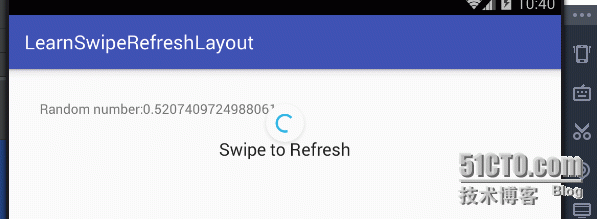
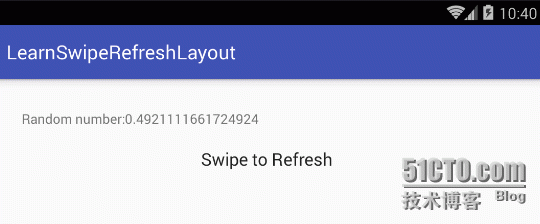
SwipeRefreshLayoutDemo
更多相关文章
- Android 屏幕截图 代码
- android截图代码
- [Android]在Manifest中注册广播监听器
- 调用android自带的截图工具进行截图
- Android 使用WebView加载含有echarts的页面,截图不显示的解决方式
- android截屏并将截图缩放
- android中 代码实现截图功能(静态+动态视频)
- Android 截图实现
