表单、内联框架以及CSS基础学习小结
16lz
2022-03-20
登录表单的实现
代码:
<!DOCTYPE html><html lang="en"><head><meta charset="UTF-8"><meta http-equiv="X-UA-Compatible" content="IE=edge"><meta name="viewport" content="width=device-width, initial-scale=1.0"><title>登录表单</title></head><body><form action="" method="post"><div><!-- label与input绑定 --><label for="username">用户名:</label><input type="text" name="username" id="username" placeholder="至少8位" autofocus required></div><div><label for="psw">密 码:</label> <input type="password" name="psw" id="psw" placeholder="至少8位" required></div><div><label for="mail">邮 邮:</label> <input type="email" name="mail" id="mail" required placeholder="必须是邮箱格式"></div><div><label for="">性 别:</label><input type="radio" name="gender" id="male" checked><label for="male">男</label><input type="radio" name="gender" id="female"><label for="female">女</label></div><div><label for="">爱 好:</label><input type="checkbox" name="hobbies[]" id="game"><label for="game">游戏</label><input type="checkbox" name="hobbies[]" id="execise"><label for="execise">运动</label><input type="checkbox" name="hobbies[]" id="code"><label for="code">编程</label></div><div><label for="address">住 址:</label><select name="address" id="address"><option value="0"></option><option value="1">北京市</option><option value="2">上海市</option><option value="3">天津市</option><option value="4">重庆市</option><option value="5">江苏省</option><option value="6">广东省</option><option value="7">浙江省</option><option value="8">安徽省</option></select></div><div><button>提交</button></div></form></body></html>
效果展示:
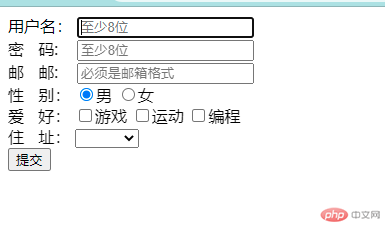
简单的后台架构实现:
代码:
<!DOCTYPE html><html lang="en"><head><meta charset="UTF-8"><meta http-equiv="X-UA-Compatible" content="IE=edge"><meta name="viewport" content="width=device-width, initial-scale=1.0"><title>简单后台</title><style>body {height: 100vh;width: 100vw;display: grid;grid-template-columns: 10em 1fr;grid-template-rows: 6em 1fr;margin: 0;}body .header {grid-column-end:span 2 ;border-bottom: 1px solid currentColor;background-color: #efe;padding: 2em;display: flex;align-items: center;}body .header div{margin-left: auto;}body .nav{background-color: #efe;margin: 0;padding-top: 1em;list-style: none;}body iframe{width: calc(100vw - 9em);height: calc(100vh - 6em);border-left: 1px solid currentColor;}</style></head><body><!-- 顶部栏 --><div class="header"><h1>后台管理</h1><div><span>管理员</span><a href="">退出</a></div></div><!-- 左侧边栏 --><ul class="nav"><li><a href="http://www.ifeng.com" target="content" >新闻</a></li> <li><a href="https://map.baidu.com/search/%E5%85%A8%E5%9B%BD/@12959219.599981366,4825334.630056325,5z?querytype=s&wd=%E5%85%A8%E5%9B%BD&c=1&provider=pc-aladin&pn=0&device_ratio=1&da_src=shareurl" target="content">地图</a></li> <li><a href="https://www.bilibili.com" target="content">视频</a></li> <li><a href="https://tieba.baidu.com/index.html" target="content">贴吧</a></li> </ul><!-- 右侧内容 --><iframe src="" frameborder="0" name="content"></iframe></body></html>
效果展示:
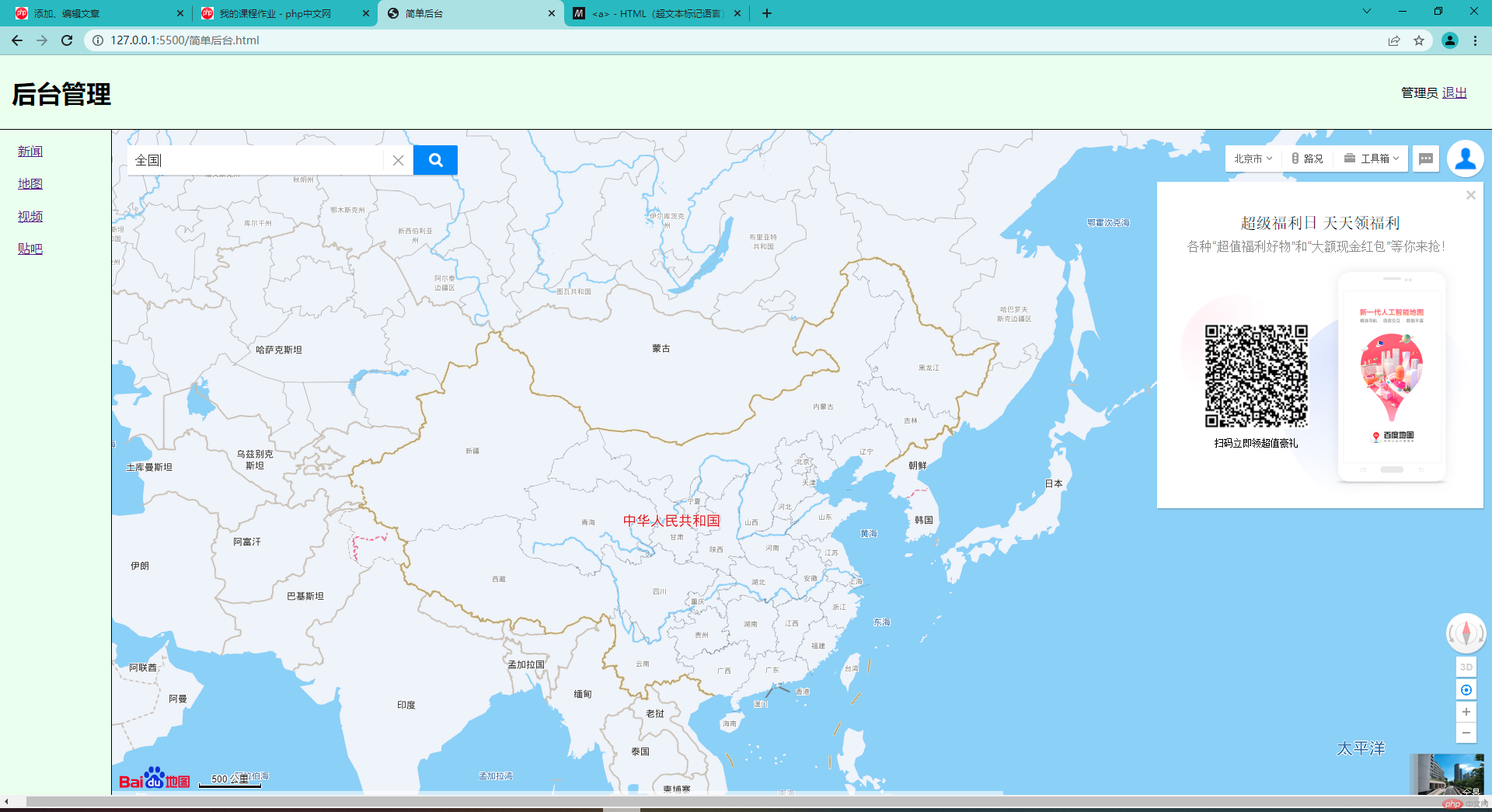
元素样式来源与优先级
来源1: 代理样式/浏览器样式/默认样式
来源2: 自定义样式, 会覆盖默认样式
自定义样式1: 行内样式, style属性
代码:
<h1 style="color: cadetblue;">hello world</h1>
效果如图:


自定义样式2: 文档样式/内部样式, style标签
代码:
<!DOCTYPE html><html lang="en"><head><meta charset="UTF-8"><meta http-equiv="X-UA-Compatible" content="IE=edge"><meta name="viewport" content="width=device-width, initial-scale=1.0"><title>CSS基础知识</title><style>h1{color: royalblue;font-size: large;}</style></head><body><h1>hello world</h1></body></html>
效果如图:

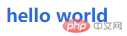
自定义样式3: 外部样式
代码:
其中样式文件:<!DOCTYPE html><html lang="en"><head><meta charset="UTF-8"><meta http-equiv="X-UA-Compatible" content="IE=edge"><meta name="viewport" content="width=device-width, initial-scale=1.0"><title>CSS基础知识</title><style>@import url('/0318/static/style.css');</style></head><body><h1>hello world</h1></body></html>
h1 {color: blue;}
来源3: 书写顺序,写在后面的同名属性会覆盖前面的(优先级相同的情况下) 某些属性具有继承特征,例如颜色,字号,字体,子元素会继承父元素的同名属性
代码:
<!DOCTYPE html><html lang="en"><head><meta charset="UTF-8"><meta http-equiv="X-UA-Compatible" content="IE=edge"><meta name="viewport" content="width=device-width, initial-scale=1.0"><title>CSS基础知识</title><style>div {color: bisque;}</style></head><body><div><h1>hello world</h1></div></body></html>
效果如图:


更多相关文章
- Android横竖屏总结
- Android(安卓)shape自定义button样式
- Android(安卓)PullToRefreshView巴黎埃菲尔铁塔效果
- Android实用代码片段(一)
- android:启动界面设计
- android实现虚拟按键实例
- Android(安卓)SensorEventListener
- Android(安卓)Bitmap用法总结
- [CSDN]Android应用程序启动过程源代码分析

