选择器的优先级,id,class,tag。前端组件样式模块化的原理与实现。常用伪类选择器的使用方式及伪类来模块化元素组件(表单、表格)。
16lz
2021-03-23
一.选择器的优先级,id,class,tag
<!DOCTYPE html><html lang="en"><head><meta charset="UTF-8" /><meta http-equiv="X-UA-Compatible" content="IE=edge" /><meta name="viewport" content="width=device-width, initial-scale=1.0" /><title>层叠与优先级</title><style>/* 1,1,3 */html body h1#first.active {color: palevioletred;}/* id选择器优先级大于class *//* 1,0,3 */html body h1#first {color: lightblue;}/* 1,0,2 */body h1#first {color: beige;}/* 选择器本身优先级大于书写顺序 *//* 样式类 *//* 0,1,2 */body h1.active {color: blue;}/* 0,1,1 */h1.active {color: yellow;}/* 标签选 *//* 0,0,3 */html body h1 {color: green;}/* 优先级相同时,书写顺序决定优先级 *//* 0,0,3 */html body h1 {color: red;}/* 样式类.active {color: blue;}*//* #first {color: lightblue;}*/</style></head><body><h1 class="active" id="first">Hello Woreld</h1></body></html><!-- 公式:id >class >tag -->
二.前端组件样式模块化的原理与实现
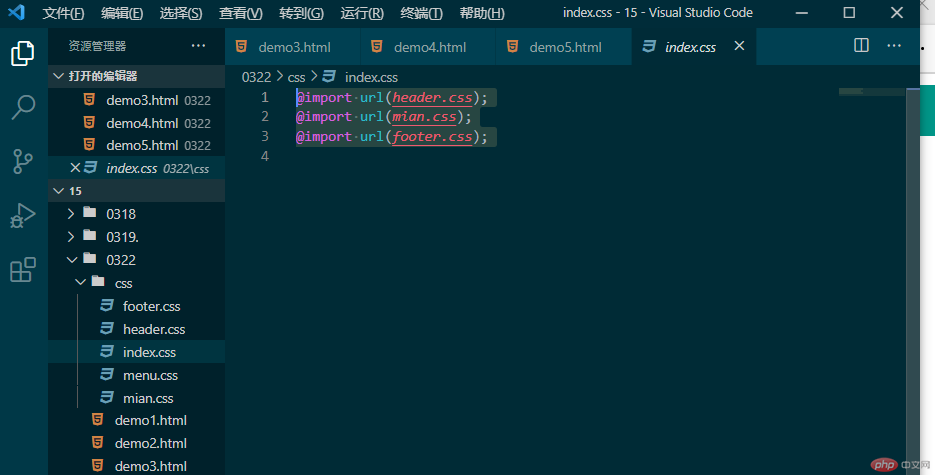
<!DOCTYPE html><html lang="en"><head><meta charset="UTF-8" /><meta http-equiv="X-UA-Compatible" content="IE=edge" /><meta name="viewport" content="width=device-width, initial-scale=1.0" /><title>模块化样式表</title><link rel="stylesheet" href="css/index.css" /><!-- header { 1em=16px,3em=48px min-height: 3em; background-color: #ddd; }main { 1em=16px,3em=48px min-height: 20em; background-color: lightcyan; }footer { 1em=16px,3em=48px min-height: 3em; background-color: #999; }@import url(css/header.css); @import url(css/mian.css); @importurl(css/footer.css);<style>@import url(css/index.css);</style> --></head><body><header>页眉</header><main>主体</main><footer>页脚</footer></body></html>
三.常用伪类选择器的使用方式及伪类来模块化元素组件(表单、表格)
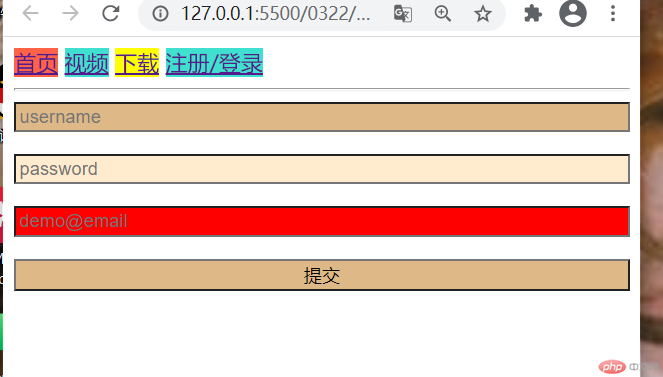
<!DOCTYPE html><html lang="en"><head><meta charset="UTF-8" /><meta http-equiv="X-UA-Compatible" content="IE=edge" /><meta name="viewport" content="width=device-width, initial-scale=1.0" /><title>伪类选择器</title><style>/* 结构伪类:选择子元素,只要有一个父元素作为查询起点 *//* .list > :nth-child(3) {background-color: violet;} *//* 匹配任何位置元素n = (0,1,2,3,4.....) *//* .list > li:nth-child(0n + 3) {background-color: violet;} *//* 分组伪类结构选择器,推荐使用 */.list > li:nth-of-type(3) {background-color: cyan;}/* 选择中第一个p /li */.list > p:nth-of-type(1) {background-color: lightgreen;}.list > li:nth-of-type(1) {background-color: lightgreen;}.list > li:nth-of-type(7) {background-color: green;}/* 最后一个p */.list > p:nth-of-type(3) {background-color: red;}.list p:last-of-type {background-color: blue;}.list p:first-of-type {background-color: red;}/* 选择倒数第三个 */.list > li:nth-last-of-type(3) {background-color: yellow;}ul > li:only-of-type {background-color: turquoise;}</style></head><body><ul class="list"><li>item1</li><li>item2</li><li>item3</li><li>item4</li><li>item5</li><li>item6</li><p>item7</p><p>item8</p><li>item9</li><p>item10</p></ul><ul><li>item</li></ul></body><!-- 选择任何一个:nth-of-type(n) 选择第一个:first-of-type选择最后一个:last-of-type 选择倒数某一个:nth-last-of-type(n)选择唯一子元素得元素:only-of-type--></html>
<!DOCTYPE html><html lang="en"><head><meta charset="UTF-8" /><meta http-equiv="X-UA-Compatible" content="IE=edge" /><meta name="viewport" content="width=device-width, initial-scale=1.0" /><title>组件化编程思想t</title><style>/* 只有获取到页面中得某个元素组件得入口,再根据子元素得位置,使用伪类就可以选择任何一个元素了 *//* 选择首页 *//* .index {background-color: yellow;} *//* menu是入口 *//* .menu :first-of-type {background-color: tomato;}.menu :last-of-type {background-color: turquoise;}.menu :nth-last-of-type(2) {background-color: yellow;}.menu :nth-last-of-type(3) {background-color: turquoise;} */@import url(css/menu.css);@import url(css/login.css);/* 只要获取表单得入口,使用伪类可以获取表单中任何一个控件 *//* 获取到提交按钮 *//* .login button {background-color: turquoise;color: black;} *//* .login :only-of-type {background-color: green;color: black;}.login :first-of-type {background-color: burlywood;color: black;}.login :nth-last-of-type(2) {background-color: blanchedalmond;color: black;}.login :nth-of-type(3) {background-color: red;color: black;} */</style></head><body><nav class="menu"><a href="">首页</a><a href="">视频</a><a href="">下载</a><a href="">注册/登录</a></nav><hr /><form action="" style="display: grid; gap: 1rem" class="login"><input type="text" placeholder="username" /><input type="password" placeholder="password" /><input type="email" placeholder="demo@email" /><button>提交</button></form></body></html>
更多相关文章
- 选择器优先级/前端组件样式模块化原理与实现/常用伪类选择器的使
- 0322作业
- css基础:简单的选择器、伪类选择器与前端组件样式模块化知识
- 0322作业-css基本语法、选择器及模块化开发
- css基础、选择器、模块化组件
- 【CSS入门】CSS基本语法和选择器优先级学习总结简介
- 伪类选择器,优先级,模块化
- CSS3选择器 :nth-child()的用法
- 选择云服务器的5个要素:性能、安全性、稳定性、价格、生态
