Tideways、xhprof 和 xhgui 打造 PHP 非侵入式监控平台
16lz
2021-01-22
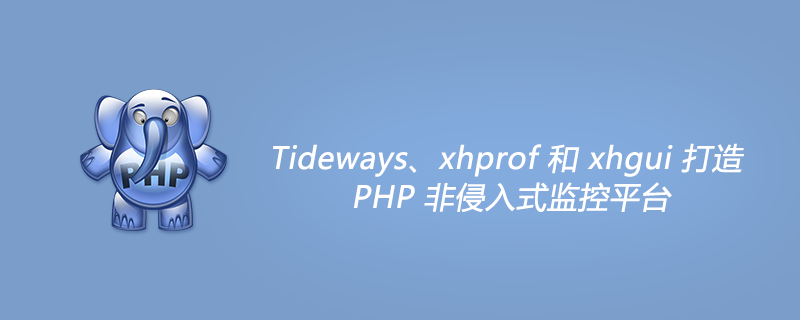
环境准备
安装之前确保已经正确安装了以下软件
- PHP
- Nginx
- Mongodb
安装 PHP mongodb 扩展
$ sudo pecl install mongodb
PHP 配置文件中添加
[mongodb]extension=mongodb.so
安装 PHP tideaways 扩展
常规编译安装
$ git clone https://github.com/tideways/php-xhprof-extension.git$ cd /path/php-xhprof-extension$ phpize$ ./configure$ make$ sudo make install
PHP 配置文件中添加
[tideways]extension=tideways_xhprof.so; 不需要自动加载,在程序中控制就行tideways.auto_prepend_library=0; 频率设置为100,在程序调用时可以修改tideways.sample_rate=100
安装 xhgui-branch(xhgui 的汉化版)
$ git clone https://github.com/laynefyc/xhgui-branch.git$ cd xhgui-branch$ php install.php
修改 xhgui-branch 配置文件
<?phpreturn array( ... 'extension' => 'tideways_xhprof', ... 'save.handler' => 'mongodb', 'db.host' => 'mongodb://127.0.0.1:27017', 'db.db' => 'xhprof', ...);
启动 mongodb 并设置 xhgui 索引,命令如下:
$ mongo> use xhprof> db.results.ensureIndex( { 'meta.SERVER.REQUEST_TIME' : -1 } )> db.results.ensureIndex( { 'profile.main().wt' : -1 } )> db.results.ensureIndex( { 'profile.main().mu' : -1 } )> db.results.ensureIndex( { 'profile.main().cpu' : -1 } )> db.results.ensureIndex( { 'meta.url' : 1 } )xhgui 本地虚拟主机配置参考
server { listen 80; server_name xhgui.test; root /Users/yaozm/Documents/wwwroot/xhgui-branch/webroot; # access_log /usr/local/var/log/nginx/access.log; error_log /usr/local/var/log/nginx/error.log; location / { try_files $uri $uri/ /index.php?$query_string; index index.php index.html index.htm; }}针对要分析的站点进行设置,直接在要分析站点的 nginx 配置中增加以下项,然后使配置生效就可以了。
$ fastcgi_param PHP_VALUE "auto_prepend_file=/path/xhgui-branch/external/header.php";
参考配置
server { listen 80; server_name laravel.test; root /Users/yaozm/Documents/wwwroot/laravel/public; # access_log /usr/local/var/log/nginx/access.log; error_log /usr/local/var/log/nginx/error.log; location / { try_files $uri $uri/ /index.php?$query_string; index index.php index.html index.htm; } # 添加 PHP_VALUE,告诉 PHP 程序在执行前要调用的服务 fastcgi_param PHP_VALUE "auto_prepend_file=/path/wwwroot/xhgui-branch/external/header.php";}或者也可以在修改 PHP 配置文件,告诉 PHP 程序在执行前要调用的服务
; Automatically add files before PHP document.; http://php.net/auto-prepend-fileauto_prepend_file = "/path/wwwroot/xhgui-branch/external/header.php"
更多PHP相关技术文章,请访问PHP教程栏目进行学习!
更多相关文章
- 使用 phpdbg 来调试php程序
- 使用PHP自建稳定可靠的守护程序
- php程序员经常忽略的冷门知识点
- PHP 编写基本的 Socket 程序
- 解决PHP中Web程序中shell_exec()执行Shell脚本不成功问题
- 浅谈PHP程序员如何修炼?
- 程序员的快乐就是这么朴素无华且枯燥
- 做一个诚信的程序员有多难?
- 过年了,给亲朋好友解释「啥是程序员」
