计算时间差,你的方式或许不是最佳实践!
16lz
2021-01-22
我们计算两段代码时间差,很多同学公司的代码是采用以下这种方式。
long startTime = System.currentTimeMillis();
// 执行代码
long endTime = System.currentTimeMillis();
System.out.println(endTime - startTime);
首先先说明,这种方式并不是不行。按照“能跑就行”的原则,这段代码,肯定是能用的!但是这并不是最佳实践,为何?
我们先来看一下JDK中的注释
/**
* Returns the current time in milliseconds. Note that
* while the unit of time of the return value is a millisecond,
* the granularity of the value depends on the underlying
* operating system and may be larger. For example, many
* operating systems measure time in units of tens of
* milliseconds.
*
* <p> See the description of the class <code>Date</code> for
* a discussion of slight discrepancies that may arise between
* "computer time" and coordinated universal time (UTC).
*
* @return the difference, measured in milliseconds, between
* the current time and midnight, January 1, 1970 UTC.
* @see java.util.Date
*/
public static native long currentTimeMillis();
当然,毕竟有的同学英文能力有限,那肥朝就只能用之前介绍的文档神器来开门见山了
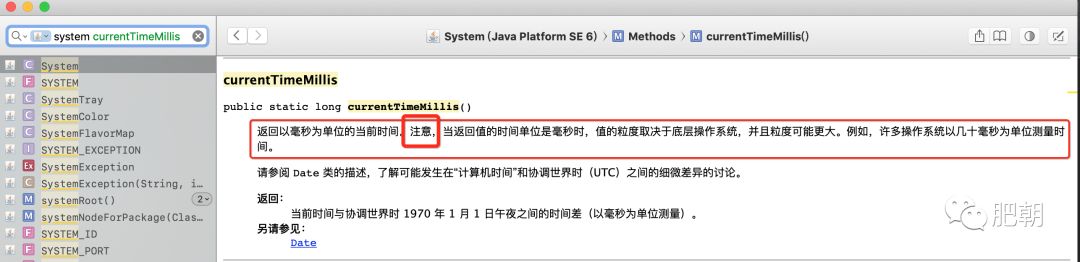
虽然文中的每个字都认识,但是这段话想表达的意思你可能还是不太清楚,有句话叫做,不怕现实,就怕对比。那么我们来看另外一种方式。
long startTime = System.nanoTime();
// 执行代码
long endTime = System.nanoTime();
System.out.println(endTime - startTime);
同样的,我们再来看看注释
/**
* Returns the current value of the running Java Virtual Machine's
* high-resolution time source, in nanoseconds.
*
* <p>This method can only be used to measure elapsed time and is
* not related to any other notion of system or wall-clock time.
* The value returned represents nanoseconds since some fixed but
* arbitrary <i>origin</i> time (perhaps in the future, so values
* may be negative). The same origin is used by all invocations of
* this method in an instance of a Java virtual machine; other
* virtual machine instances are likely to use a different origin.
*
* <p>This method provides nanosecond precision, but not necessarily
* nanosecond resolution (that is, how frequently the value changes)
* - no guarantees are made except that the resolution is at least as
* good as that of {@link #currentTimeMillis()}.
*
* <p>Differences in successive calls that span greater than
* approximately 292 years (2<sup>63</sup> nanoseconds) will not
* correctly compute elapsed time due to numerical overflow.
*
* <p>The values returned by this method become meaningful only when
* the difference between two such values, obtained within the same
* instance of a Java virtual machine, is computed.
*
* <p> For example, to measure how long some code takes to execute:
* <pre> {@code
* long startTime = System.nanoTime();
* // ... the code being measured ...
* long estimatedTime = System.nanoTime() - startTime;}</pre>
*
* <p>To compare two nanoTime values
* <pre> {@code
* long t0 = System.nanoTime();
* ...
* long t1 = System.nanoTime();}</pre>
*
* one should use {@code t1 - t0 < 0}, not {@code t1 < t0},
* because of the possibility of numerical overflow.
*
* @return the current value of the running Java Virtual Machine's
* high-resolution time source, in nanoseconds
* @since 1.5
*/
public static native long nanoTime();
此时我们再拿出神器:
从文中的描述加代码示例,告诉我们:
还是那句话,不怕现实,就怕对比。就算你完全不懂代码,根据小学的语文理解,都能看出在计算代码执行时间差上,选哪个方式,才是最佳实践。
最后,我们再看一下阿里巴巴开发手册给我们的建议:
你的公司代码是怎么计算时间差的,欢迎留言告诉肥朝。

更多相关文章
- 10 行 Java 代码实现最近被使用(LRU)缓存
- 为什么这段代码输出的是 ”Hello World”
- 你不知道的,Java代码性能优化的 40+ 细节,赶快收藏!
- 桥接模式在开源代码中的应用
- 如何写高质量的代码(完结)
- 模板方法模式在开源代码中应用
- 接了烂代码的项目,怎么玩好?
- 组合模式在开源代码中的应用
