新用户注册的过程(会话流程)
16lz
2022-05-01
" class="reference-link">#流程分析图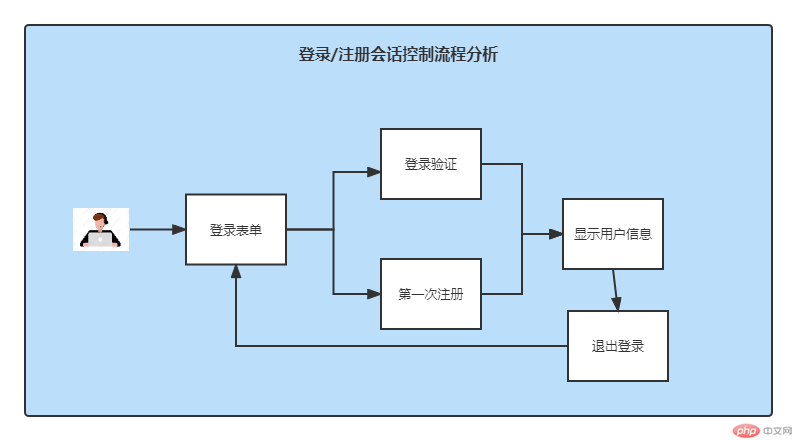
入口文件index.php
<?phpsession_start();// 判断用户是否已经登录?if (isset($_SESSION['user'])) $user = unserialize($_SESSION['user']);?><!DOCTYPE html><html lang="en"><head><meta charset="UTF-8"><meta http-equiv="X-UA-Compatible" content="IE=edge"><meta name="viewport" content="width=device-width, initial-scale=1.0"><title>session会话处理</title></head><body><nav><?php if (isset($user)) : ?><a href="" id="logout">退出</a><?php else:?><a href="login.php">登录</a><?php endif ?></nav><script>document.querySelector('#logout').addEventListener('click', function(event) {if (confirm('是否退出?')) {// 阻止默认的点击事件执行event.preventDefault();// Location.assign() 方法会触发窗口加载并显示指定的URL的内容。location.assign('handle.php?action=logout');}});</script></body></html>
登录文件login.php
<!DOCTYPE html><html lang="en"><?php// 判断用户是否已经登录?if (isset($_SESSION['user'])) echo '<script>alert("不要重复登录");location.href="index.php"</script>';?><head><meta charset="UTF-8"><meta http-equiv="X-UA-Compatible" content="IE=edge"><meta name="viewport" content="width=device-width, initial-scale=1.0"><title>Document</title><style>#form1 {width: 20em;border-radius: 0.3em;box-shadow: 0 0 1em #888;box-sizing: border-box;padding: 1em 2em 1em;margin: 1em auto;background-color: lightblue;display: grid;grid-template-columns: 1fr;gap: 1em 0;}#form1 input {border-radius: 0.3em;border: none;padding-left: 0.3em;}#form1 input:focus {outline: none;box-shadow: 0 0 5px seagreen;background-color: hsl(283, 100%, 95%);border-radius: 0.2em;transition: 0.5s;}#form1 button {grid-area: auto / 2 / auto;outline: none;background-color: royalblue;border: none;height: 2em;color: #fff;}#form1 button:hover {cursor: pointer;background-color: seagreen;transition: 0.5s;}</style></head><body><form id="form1" action="handle.php?action=login" method="POST" ><fieldset style="disply:inline-block;background:deepskyblue"><legend>用户登录</legend><p><input type="email" name="email" placeholder="user@email.com" required></p><p><input type="password" name="password" placeholder="不少于六位" required></p><P><button>提交</button></P></fieldset><p><a href="register.php">如果没有账号,请先注册!</a></p></form></body></html>
注册文件register.php
<!DOCTYPE html><html lang="en"><?phpsession_start();// 判断用户是否已经登录?if (isset($_SESSION['user'])) echo '<script>alert("不要重复登录");locatoin.href="index.php"</script>'?><head><meta charset="UTF-8"><meta http-equiv="X-UA-Compatible" content="IE=edge"><meta name="viewport" content="width=device-width, initial-scale=1.0"><title>用户注册表单</title><style>#form1 {width: 25em;border-radius: 0.3em;box-shadow: 0 0 1em #888;box-sizing: border-box;padding: 1em 2em 1em;margin: 1em auto;background-color: lightblue;display: grid;grid-template-columns: 1fr;gap: 1em 0;}#form1 fieldset {border: none;border-radius: 0.3em;box-shadow: 0 0 1em #888;box-sizing: border-box;display: grid;grid-template-columns: 5em 1fr;gap: 1em 0;padding: 1em 2em 1em;margin: 1em 1em;}#form1 fieldset legend{grid-area: auto / span 2;}#form1 input {border-radius: 0.3em;border: none;padding-left: 0.3em;}#form1 input:focus {outline: none;box-shadow: 0 0 5px seagreen;background-color: hsl(283, 100%, 95%);border-radius: 0.2em;transition: 0.5s;}#btn1 {grid-area: auto / 2 / auto;outline: none;background-color: royalblue;border: none;height: 2em;color: #fff;}#btn1:hover {cursor: pointer;background-color: seagreen;transition: 0.5s;}</style></head><body><form id="form1" action="handle.php?action=register" method="POST"><fieldset style="disply:inline-block;background:deepskyblue"><legend>用户注册</legend><label for="name">姓名:</label><input type="text" name="name" id="username" placeholder="username" required><label for="email">邮箱:</label><input type="email" name="email" id="email" placeholder="user@email.com" required><label for="password">密码:</label><input type="password" name="password" id="psw1" placeholder="不少于六位" required><label for="psw1">确认密码:</label><input type="password" name="psw1" id="psw2" onblur="check()" placeholder="*两次一致√" required><input type="submit" id="btn1" onclick="check()"></fieldset></form><script type="text/javascript">//自定义通过ID获取元素的函数function $(id){return document.getElementById(id)}function check(){let check;if ($('psw1').value != $('psw2').value) {alert('两次密码不一致,请重新输入');$('psw1').focus();check=false;}else{alert('两次密码一致');check=true;}return check;}</script></body></html>
注册验证效果图示
控制器文件handle.php
<?php// 开启会话// 控制器文件:根据用户的不同请求,执行不同的操作,登录 , 注册, 退出// 连接数据并获取用户表中的数据session_start();$db = new PDO('mysql:dbname=phpedu','root','root');$stmt = $db->prepare('SELECT * FROM `user`');$stmt->execute();$users = $stmt->fetchAll(PDO::FETCH_ASSOC);$action = $_GET['action'];switch (strtolower($action)) {// 登录case 'login':if ($_SERVER['REQUEST_METHOD'] === 'POST') {extract($_POST);$result = array_filter($users, function($user) use ($email,$password) {return $user['email'] === $email && $user['password'] === md5($password);});if (count($result) === 1) {$_SESSION['user'] = serialize(array_pop($result));// exit、die — 输出一个消息并且退出当前脚本exit('<script>alert("验证通过");location.href="index.php"</script>');} else {exit('<script>alert("邮箱或密码错误");location.href="index.php"</script>');}} else {die('请求错误');}break;// 退出case 'logout':if (isset($_SESSION['user'])) {session_destroy();exit('<script>alert("退出成功");location.assign("index.php")</script>');}break;// 注册case 'register':$name = $_POST['name'];$email = $_POST['email'];$password = md5($_POST['password']);$register_time = time();$sql = 'INSERT `user` SET `name` = ?, `email` = ?, `password` = ?,`time` = ?';$stmt = $db->prepare($sql);$stmt->execute([$name, $email, $password, $register_time]);if ($stmt->rowCount() === 1) {echo '<script>alert("注册成功");location.href="index.php"</script>';} else {exit('<script>alert("注册失败");location.href="index.php"</script>');}break;}
更多相关文章
- Android(安卓)逆向apk程序的心得
- Android(安卓)渗透测试学习手册(三)Android(安卓)应用的逆向和审计
- 最新res索引讲解(drawable、layout、values等目录的分辨率和layou
- Android之Adapter用法总结
- Windows下的Android(安卓)SDK下载,2.2之前各个版本及Google API,文
- 谈谈android数据存储方式
- Android(安卓)系统权限之SuperSU 模拟器root
- Android(安卓)Building System 总结
- Android虚拟机与Java虚拟机——两种虚拟机的比较
