实例演示:选择器权重,常用伪类选择器
16lz
2022-04-23
选择器权重
代码
<body><ul><li class="item1">权重(0,1,2)大于(0,1,1),所以背景色显示蓝色,而非橙色</li><li class="item1">权重2</li><li class="item2" id="weight">权重(1,0,1)大于(0,1,1),所以背景色显示蓝色,而非粉红色</li><li class="item2">权重4</li><li class="item3">权重5</li><li class="item3">权重6</li></ul><style>/* id: 千位 , class: 百位 , tag: 个位 *//* id: 1 , class: 0 , tag: 1 *//* 权重(1,0,1) */#weight {background-color: blue;}/* id: 0 , class: 1, tag: 2 *//* 权重(0,1,2) */ul li.item1 {background-color: cyan;}/* id: 0 , class: 1, tag: 1 *//* 权重(0,1,1) */li.item1 {background-color: orange;}li.item2 {background-color: violet;}/* id: 0 , class: 0, tag: 1 *//* 权重(0,0,1) */li {background-color: green;}</style></body>
效果

常用伪类选择器
代码
<body><ul><li>item1</li><li>item2</li><li>item3</li><li>item4</li><li>item5</li><li>item6</li><li>item7</li><li>item8</li><li>item9</li><li>item10</li><li>item11</li><li>item12</li><li>item13</li><li>item14</li></ul><style>/* 匹配第1个 */li:first-of-type{ color:orange }/* :nth-of-type(an+b) *//* 匹配第4个 *//* a=0,n=[0,1,...], b = 4 */li:nth-of-type(4){ color:pink }/* a=-1 *//* 取前3个 */li:nth-of-type(-n+3) { background-color: yellow; }/* 取后3个 */li:nth-last-of-type(-n+3) { background-color:lightseagreen; }/* 匹配第9个及之后 *//* a=1,n=[0,1,...], b = 9 */li:nth-of-type(n+9){ color:red }/* 匹配最后1个 */li:last-of-type{ color: blue }</style></body>
效果
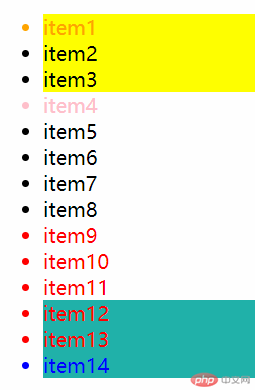
更多相关文章
- Android(安卓)---android:autoLink属性
- 权重与伪类选择器
- 选择器权重及常用伪类
- 精准匹配企业采购需求,构建多场景数字化采购管理新模式
- android : 如何通过provider向外共享数据
- Android中判断Intent是否存在的方法
- 三、Android下拉框实现
- python 包之 re 正则匹配教程
- Android如何根据当前显示配置匹配资源 layout / drawable
