PDO登录实战完善请求分发器小结
16lz
2022-04-16
PDO登录实战
1. 文件结构

2. 首页
<!DOCTYPE html><?php session_start() ?><!DOCTYPE html><html lang="en"><head><meta charset="UTF-8"><meta http-equiv="X-UA-Compatible" content="IE=edge"><meta name="viewport" content="width=device-width, initial-scale=1.0"><title>首页</title><style>html {background: url(https://t7.baidu.com/it/u=2961459243,2146986594&fm=193&f=GIF) no-repeat;background-size: 100%;}header {max-width: 996px;margin: auto;padding: 0.5em 0.5em;background-color: #4395ff;display: flex;place-content: space-between;}a {margin-right: 1em;color: #eee;text-decoration: none;}a:hover {color: yellow;}</style></head><body><header><a href="">首页</a><nav><?phpif (!isset($_SESSION['username']) || empty($_SESSION['username'])) {echo "<a href='login.php'>登录</a><a href='register.php'>注册</a>";} else {echo "<a href=''>{$_SESSION['username']}</a><a href='request_controller.php?type=logout'>退出</a>";}?></nav></header></body></html>
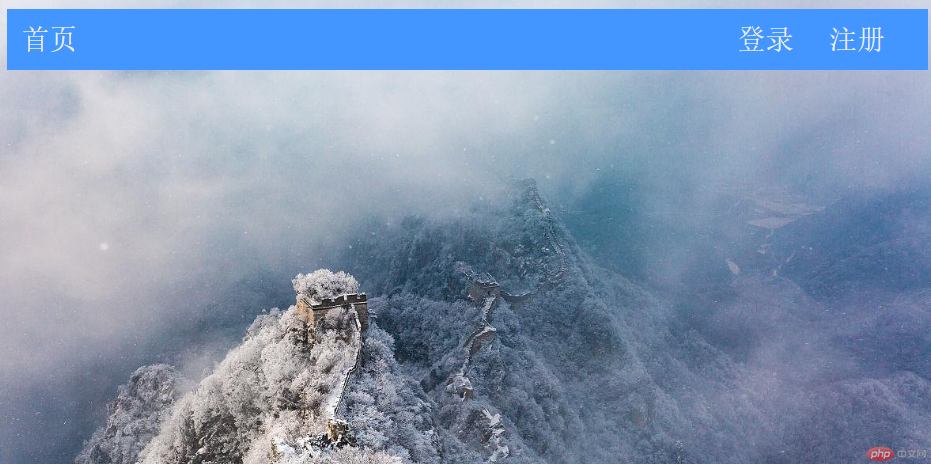
3. 登录
<!DOCTYPE html><html lang="en"><head><meta charset="UTF-8" /><meta http-equiv="X-UA-Compatible" content="IE=edge" /><meta name="viewport" content="width=device-width, initial-scale=1.0" /><title>PDO登录实战</title><!-- 引入md5加密文件 --><script src="../public/md5.js"></script><style>.form {width: 220px;height: 100px;margin: 10% auto;display: grid;}input {margin: 10px;text-align: center;}.btn {cursor: pointer;}h4 {text-align: center;}</style></head><body><form class="form" id="form"><h4>PDO登录实战</h4><inputtype="text"name="username"id="username"placeholder="请输入用户名"/><inputtype="password"name="password"id="password"placeholder="请输入密码"/><input type="button" value="登 录" class="btn" onclick="login()" /></form><script>async function login() {// 取得输入的用户名和密码let username = document.forms.form.username.value;let password = hex_md5(document.forms.form.password.value);// 请求分发文件链接url = "Request_Controller.php?type=login";// 定义常量存贮异步请求响应const response = await fetch(url, {method: "POST",headers: {"Content-type": "application/x-www-form-urlencoded;charset=utf-8",},body: `username=${username}&password=${password}`,});response.json().then((res_json) => {if (res_json.status) {window.location.href = "index.php";} else {alert(res_json.msg);}});}</script></body></html>
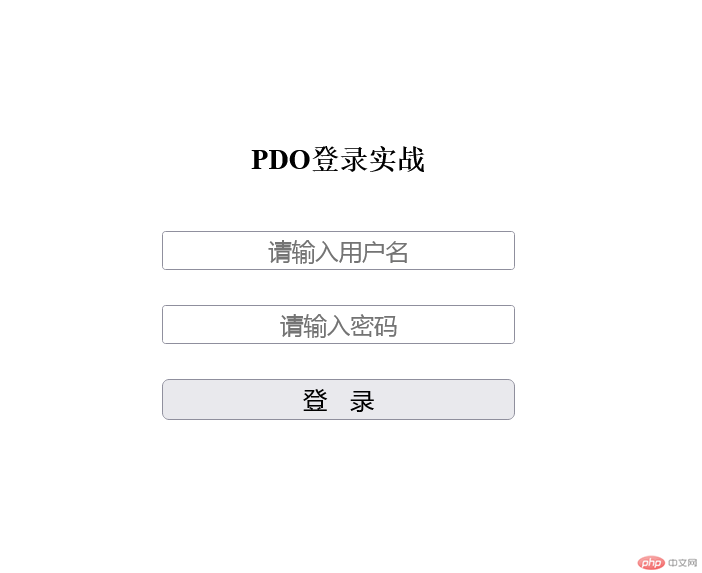
4. 注册
<!DOCTYPE html><html lang="en"><head><meta charset="UTF-8" /><meta http-equiv="X-UA-Compatible" content="IE=edge" /><meta name="viewport" content="width=device-width, initial-scale=1.0" /><title>用户注册</title><script src="../public/md5.js"></script><style>.form {width: 220px;height: 100px;margin: 10% auto;display: grid;}input,p {margin: 10px;padding: 0.2em;text-align: center;}.btn:hover,label:hover {cursor: pointer;}.btn:disabled {cursor: not-allowed;}h3 {text-align: center;}label {margin: 0 1em;}</style></head><body><form class="form" id="form"><h3>用户注册</h3><input type="text" name="username" id="username" placeholder="用户名,必须中文" onblur="check_user(this)" value="" /><input type="password" name="password" id="password" placeholder="密码,必须大于或等于6位" onblur="check_password(this)" /><input type="password" name="check_pwd" id="check_pwd" placeholder="确认密码" onblur="check_check_pwd(this)" /><p><label for="man">男<input type="radio" name="gender" id="man" value="1" checked></label><label for="women">女<input type="radio" name="gender" id="women" value="0"></label></p><input type="button" value="提 交" class="btn" onclick="register()" disabled /></form><script>/** 验证表单,只写了简单的验证功能原代码,实际开发多用插件,自带验证功能*/// 变量记录验证通过情况let check_status = [0, 0, 0]btn_status(check_status)document.querySelector("#username").value = ""// 验证用户名,只能是中文async function check_user(ev) {const test = /^[\u4E00-\u9FA5]+$/if (!test.test(ev.value) || ev.value.length == 0) {alert("用户名不能为空,并且只能是中文!")ev.value = ev.value.replace(/[^\u4e00-\u9fa5]/g, '')check_status[0] = 0} else {// 检查用户名是否存在url = "Request_Controller.php?type=duplicate_name";// 定义常量存贮异步请求响应const response = await fetch(url, {method: "POST",headers: {"Content-type": "application/x-www-form-urlencoded;charset=utf-8",},body: `username=${ev.value}`,});response.json().then((res_json) => {if (res_json.status) {alert(res_json.msg)check_status[0] = 0btn_status(check_status)} else {alert(res_json.msg)check_status[0] = 1btn_status(check_status)}})}}// 验证密码,必须大于6位function check_password(ev) {if (ev.value.length < 6) {alert("密码必须大于等于6位!")check_status[1] = 0} else {check_status[1] = 1}btn_status(check_status)}// 再次验证密码是否一致function check_check_pwd(ev) {if (ev.value != document.querySelector("#password").value) {alert("两次输入的密码不一致!")check_status[2] = 0} else {check_status[2] = 1}btn_status(check_status)}// 设置提交按钮是否可用function btn_status(status) {if (status.toString() === [1, 1, 1].toString()) {document.querySelector(".btn").removeAttribute("disabled")} else {document.querySelector(".btn").disabled = "true"}}async function register() {// 取得输入的用户名和密码let username = document.forms.form.username.valuelet password = hex_md5(document.forms.form.password.value)let gender = document.forms.form.gender.value// 请求链接url = "Request_Controller.php?type=register"// 定义常量存贮异步请求响应const response = await fetch(url, {method: "POST",headers: {"Content-type": "application/x-www-form-urlencoded;charset=utf-8",},body: `username=${username}&password=${password}&gender=${gender}`,});response.json().then((res_json) => {if (res_json.status) {alert("注册成功,请登录。")window.location.href = "login.php"} else {alert(res_json.msg)}})}</script></body></html>

5. 请求分发器
<!DOCTYPE html><html lang="en"><head><meta charset="UTF-8" /><meta http-equiv="X-UA-Compatible" content="IE=edge" /><meta name="viewport" content="width=device-width, initial-scale=1.0" /><title>用户注册</title><script src="../public/md5.js"></script><style>.form {width: 220px;height: 100px;margin: 10% auto;display: grid;}input,p {margin: 10px;padding: 0.2em;text-align: center;}.btn:hover,label:hover {cursor: pointer;}.btn:disabled {cursor: not-allowed;}h3 {text-align: center;}label {margin: 0 1em;}</style></head><body><form class="form" id="form"><h3>用户注册</h3><input type="text" name="username" id="username" placeholder="用户名,必须中文" onblur="check_user(this)" value="" /><input type="password" name="password" id="password" placeholder="密码,必须大于或等于6位" onblur="check_password(this)" /><input type="password" name="check_pwd" id="check_pwd" placeholder="确认密码" onblur="check_check_pwd(this)" /><p><label for="man">男<input type="radio" name="gender" id="man" value="1" checked></label><label for="women">女<input type="radio" name="gender" id="women" value="0"></label></p><input type="button" value="提 交" class="btn" onclick="register()" disabled /></form><script>/** 验证表单,只写了简单的验证功能原代码,实际开发多用插件,自带验证功能*/// 变量记录验证通过情况let check_status = [0, 0, 0]btn_status(check_status)document.querySelector("#username").value = ""// 验证用户名,只能是中文async function check_user(ev) {const test = /^[\u4E00-\u9FA5]+$/if (!test.test(ev.value) || ev.value.length == 0) {alert("用户名不能为空,并且只能是中文!")ev.value = ev.value.replace(/[^\u4e00-\u9fa5]/g, '')check_status[0] = 0} else {// 检查用户名是否存在url = "Request_Controller.php?type=duplicate_name";// 定义常量存贮异步请求响应const response = await fetch(url, {method: "POST",headers: {"Content-type": "application/x-www-form-urlencoded;charset=utf-8",},body: `username=${ev.value}`,});response.json().then((res_json) => {if (res_json.status) {alert(res_json.msg)check_status[0] = 0btn_status(check_status)} else {alert(res_json.msg)check_status[0] = 1btn_status(check_status)}})}}// 验证密码,必须大于6位function check_password(ev) {if (ev.value.length < 6) {alert("密码必须大于等于6位!")check_status[1] = 0} else {check_status[1] = 1}btn_status(check_status)}// 再次验证密码是否一致function check_check_pwd(ev) {if (ev.value != document.querySelector("#password").value) {alert("两次输入的密码不一致!")check_status[2] = 0} else {check_status[2] = 1}btn_status(check_status)}// 设置提交按钮是否可用function btn_status(status) {if (status.toString() === [1, 1, 1].toString()) {document.querySelector(".btn").removeAttribute("disabled")} else {document.querySelector(".btn").disabled = "true"}}async function register() {// 取得输入的用户名和密码let username = document.forms.form.username.valuelet password = hex_md5(document.forms.form.password.value)let gender = document.forms.form.gender.value// 请求链接url = "Request_Controller.php?type=register"// 定义常量存贮异步请求响应const response = await fetch(url, {method: "POST",headers: {"Content-type": "application/x-www-form-urlencoded;charset=utf-8",},body: `username=${username}&password=${password}&gender=${gender}`,});response.json().then((res_json) => {if (res_json.status) {alert("注册成功,请登录。")window.location.href = "login.php"} else {alert(res_json.msg)}})}</script></body></html>
6. 连接数据库
<?php/** PDO连接数据库文件* 参数:$DB_type 数据库类型名,默认为mysql* 参数:$DB_host 数据库服务器名,默认为localhost* 参数:$DB_port 数据库数据库服务器端口,默认为'3308'* 参数:$DB_username 数据库服务器用户名,默认为'root'* 参数:$DB_password 数据库服务器密码,默认为''* 参数:$DB_dbname 数据库名,默认为 'php'* 参数:$DB_charset 字符集,默认为 ''utf8mb4'* 以上变量在引入文件处可设置值* 连接错误请注意检查是否有与参数重名的变量*/$DB_type = $DB_type ?? 'mysql';$DB_host = $DB_host ?? 'localhost';$DB_port = $DB_port ?? '3308';$DB_dbname = $DB_dbname ?? 'php';$DB_charset = $DB_charset ?? 'utf8mb4';$DB_username = $DB_username ?? 'root';$DB_password = $DB_password ?? '';// 定义数据库连接字串$dsn = '%s:host=%s;port=%s;dbname=%s;charset=%s';$dsn = sprintf($dsn, $DB_type, $DB_host, $DB_port, $DB_dbname, $DB_charset);// 连接数据库try {$pdo = new PDO($dsn, $DB_username, $DB_password);} catch (PDOException $err) {// PDOException异常类,指定变量$err为异常类型变量die('连接错误:' . $err->getMessage());}
7. 数据处理模型
<?php/** 数据处理模型*/// 连接数据库require_once 'conn.php';session_start();// 验证登录用户名密码function check_user($user, $pwd){global $pdo; // 声明pdo为全局变量,才能在函数中调用$sql = 'SELECT `name` FROM `user` WHERE `name`=? AND `pass`=? ';$stmt = $pdo->prepare($sql);$stmt->execute([$user, $pwd]);$res = $stmt->fetchAll(PDO::FETCH_ASSOC);if ($res) {//验证通过记录用户名$_SESSION['username'] = $user;return true;} else {return false;}}// 注册插入用户数据function add_user($user, $pwd, $gender){global $pdo;$sql = 'INSERT INTO `user` (`name`,`pass`,`gender`) VALUES (?,?,?)';$stmt = $pdo->prepare($sql);$stmt->execute([$user, $pwd, $gender]);$res = $stmt->rowCount();if ($res) {return true;} else {return false;}}// 注册时检查用户名是否已存在function check_duplicate_name($name){global $pdo;$sql = 'SELECT 1 FROM `user` WHERE `name`=?';$stmt = $pdo->prepare($sql);$stmt->execute([$name]);if ($stmt->rowCount()) {return true;} else {return false;}}// 删除一条数据// $sql = 'DELETE FROM `user` WHERE `id`=?';// $stmt = $pdo->prepare($sql);// $stmt->execute([3]);// if ($stmt->rowCount() === 1) {// echo '删除成功<br>';// } else {// echo '删除失败<br>';// }// 更新一条数据// $sql = 'UPDATE `user` SET `pass`=? WHERE `id`=?';// $pass = md5('654321');// $id = 1;// $stmt = $pdo->prepare($sql);// $stmt->execute([$pass, $id]);// if ($stmt->rowCount() === 1) {// echo '更新密码成功<br>';// } else {// echo '更新密码失败<br>';// }
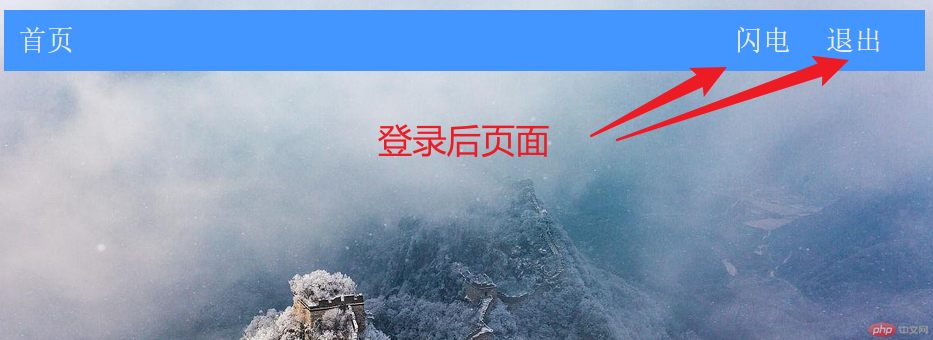

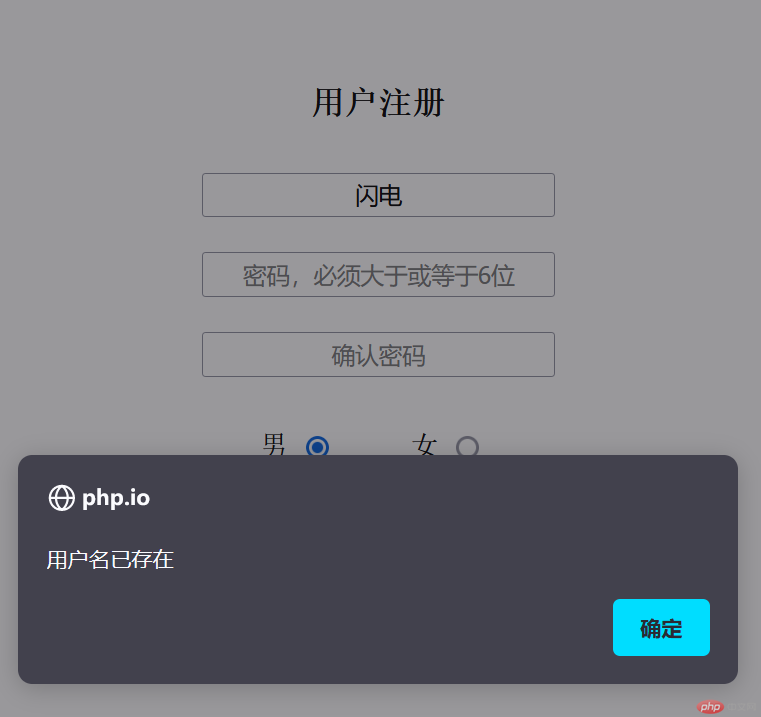
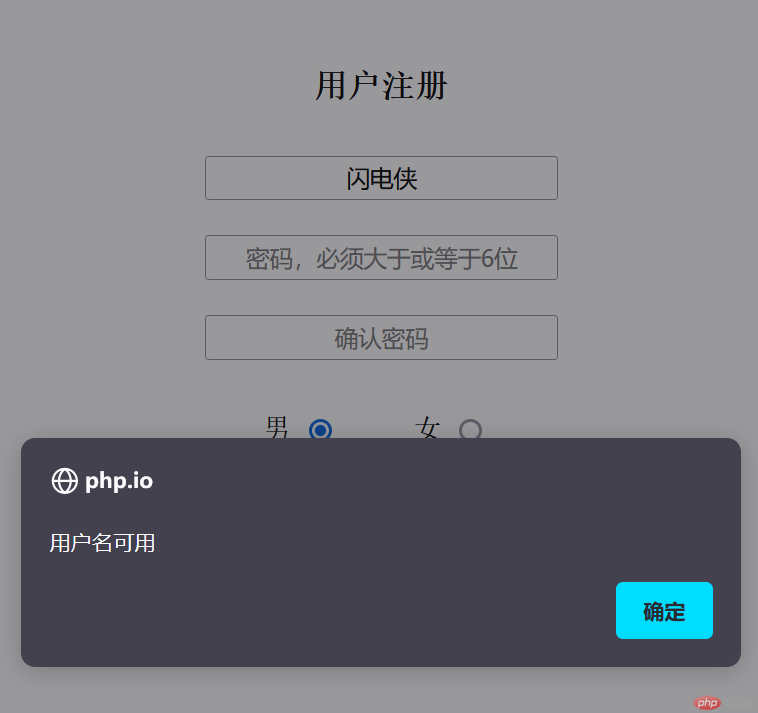
更多相关文章
- android通过webservice验证用户
- Android自动读取短信验证码
- classlist对象和表单非空验证
- 1. 实例演示classList对象 2. 使用blur事件进行表单非空验证
- classList对象与用blur事件进行表单非空验证
- js操作class和使用blur事件进行表单非空验证
- ClassList对象学习总结、表单事件非空验证
- classList对象、blur事件进行表单非空验证
- 实例演示classList对象及表单非空验证
