2022年0707结构伪类与状态伪类与盒模型常用属性
16lz
2022-07-08
1. 实例演示伪类选择器: 结构伪类与状态伪类
a、图片演示效果
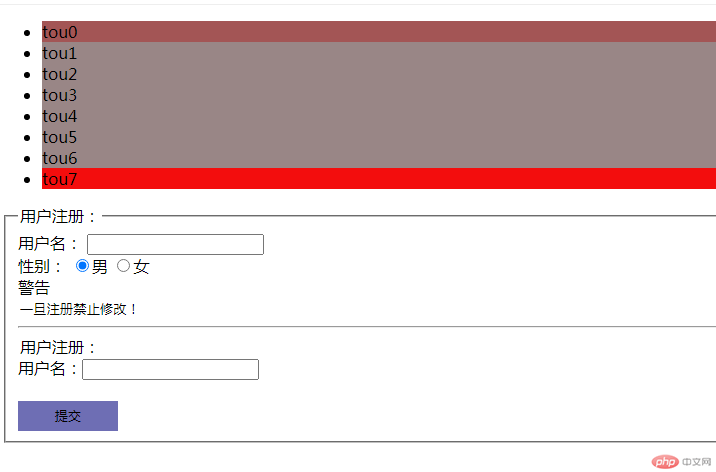
b、伪类选择器html代码
<!DOCTYPE html><html lang="en"><head><meta charset="UTF-8"><meta http-equiv="X-UA-Compatible" content="IE=edge"><meta name="viewport" content="width=device-width, initial-scale=1.0"><title>伪类CSS-状态伪类</title><link rel="stylesheet" href="wcss.css"></head><body><ul class="list"><li class="num">tou0</li><li>tou1</li><li>tou2</li><li>tou3</li><li>tou4</li><li>tou5</li><li>tou6</li><li>tou7</li></ul><form action=""><fieldset><legend>用户注册:</legend><label for="name">用户名:</label><input type="text" id="name"><br><label for="gend">性别:<input type="radio" value="男" checked>男<input type="radio" alue="女">女</label><!---提示--><br><label for="tips">警告</label> <br><input type="text" id="uname" value="一旦注册禁止修改!" style="border:none"><hr><legend>用户注册:</legend><label for="name">用户名:<input type="text"></label><br><br><button>提交</button></fieldset></form><style>button{height:30px;width:100px;border:none;background: rgb(110, 110, 180);}button:hover {background: rgb(189, 81, 81);cursor: pointer;}input:focus{background: #fae;}</style></body></html>
c、CSS代码
/*.list > li.num{color:blanchedalmond}.list > li:nth-of-type(3){background: rgb(167, 101, 101);}.list > li:nth-of-type(7){background: rgb(32, 180, 52);}.list > li:nth-of-type(5){background: rgb(89, 16, 148);}/*an+bn,b参数从0开始递增若不+b,则n从0开始递增**/.list > li:nth-of-type(1n+3){background: rgb(89, 16, 148);}.list > li:nth-of-type(-n+3){background: rgb(8, 127, 156);}.list > li:nth-of-type(n){background: rgb(153, 134, 134);}.list > li:nth-of-type(2n){background: rgb(153, 134, 134);}.list > li:nth-of-type(2n+1){background: rgb(153, 134, 134);}.list > li:nth-last-of-type(-n+1){background: rgb(70, 6, 6);}.list > li:first-of-type{background: rgb(163, 85, 85);}.list > li:last-of-type{background: rgb(243, 13, 13);}
2. 实例演示盒模型常用属性
a、图片显示效果
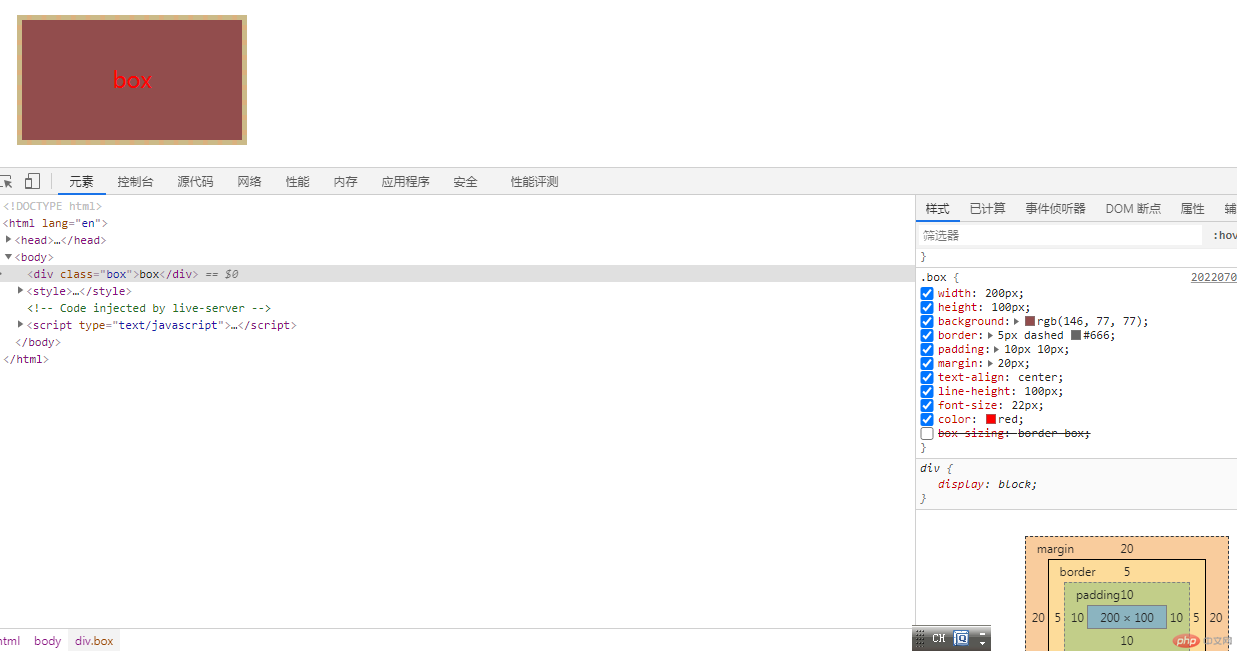
b、盒模型html代码演示
<!DOCTYPE html><html lang="en"><head><meta charset="UTF-8"><meta http-equiv="X-UA-Compatible" content="IE=edge"><meta name="viewport" content="width=device-width, initial-scale=1.0"><title>盒子模型</title></head><body><div class=box>box</div><style>.box{width:200px;height: 100px;background: rgb(146, 77, 77);border: 5px dashed #666;padding: 10px 10px;margin:20px;text-align: center;line-height: 100px;font-size: 22px;color: red;box-sizing: border-box;}</style></body></html>
更多相关文章
- HTMLa标签,img标签配合三种列表标签写出图片导航演示
- 注册效果与简易后台界面演示如何用html代码来写
- 2022年0705表单与后台框架轻量级开发演示
- 2022年0705表单与后台框架轻量级开发演示
- html简单导航与简洁课程表代码演示
- Android(安卓)学习系列 - 线程模型
- 实例演示获取dom元素的二个重要方法
- 2022年7月php学习心得·第二节课程
- 0701作业markdown常用语法的使用和演示
