登录表单与简易框架与css元素理解
16lz
2022-03-21
1.登录表单
代码:
<!DOCTYPE html><html lang="en"><head><meta charset="UTF-8"><meta http-equiv="X-UA-Compatible" content="IE=edge"><meta name="viewport" content="width=device-width, initial-scale=1.0"><title>登录表单</title></head><body><form action="login.php" method="post"><div><label for="user">用户名:</label><input type="text" name="user" id="user" placeholder="请输入用户名" required autofocus></div><div><label for="password"> 密码:</label><input type="password" name="password" id="password" placeholder="请输入密码" required></div><div><label for="email"> 邮箱:</label><input type="email" name="email" id="email" placeholder="请输入正确格式的邮箱" required></div><div><label for="man">性别:</label><input type="radio" name="sex" id="man" checked><label for="man">男</label><input type="radio" name="sex" id="girl"><label for="girl">女</label></div><div><label for="game">爱好:</label><input type="checkbox" name="hobby[]" id="game"><label for="game">游戏</label><input type="checkbox" name="hobby[]" id="film"><label for="film">看电影</label><input type="checkbox" name="hobby[]" id="biancheng"><label for="biancheng">编程</label></div><label for="">地区:</label><select name="diqu" id="diqu"><option value="1">福建</option><option value="2" selected>上海</option><option value="3">北京</option><option value="4">武汉</option></select><div><button>登录</button></div></form></body></html>
实现:
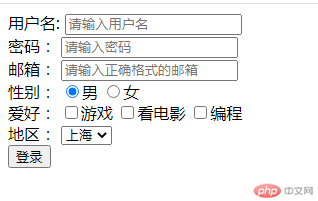
2.简易框架
代码:
<!DOCTYPE html><html lang="en"><head><meta charset="UTF-8"><meta http-equiv="X-UA-Compatible" content="IE=edge"><meta name="viewport" content="width=device-width, initial-scale=1.0"><title>简单后台框架</title><style>body{display: grid;grid-template-columns: 10em 1fr;grid-template-rows: 6em 1fr;margin: 0;}body .head{grid-column-end: span 2;border-bottom: 2px solid currentColor;background-color: bisque;display: flex;align-items: center;padding: 2em;}body .head div{margin-left: auto;}.new{list-style: none;background-color: aquamarine;margin: 0;padding: 30px;height: 480%;}iframe{width: 100%;height: 500%;border-left: 1px solid currentColor;}</style></head><body><div class="head"><h2>后台管理系统</h2><div><p>管理员账号:admin</p><a href="">退出</a></div></div><ul class="new"><li><a href="demo1.html" target="user">菜单项1</a></li><li><a href="demo2.html" target="user">菜单项2</a></li><li><a href="zuoye2.html" target="user">菜单项3</a></li><li><a href="demo4.html" target="user">菜单项4</a></li><li><a href="demo5.html" target="user">菜单项5</a></li></ul><iframe src="" name="user"></iframe></body></html>
实现:

3.css元素理解
1.css元素来源:
- 内部样式:
自定义样式:使用`<a style color="red"></a>`来设置当前`<a>标签`元素属性。默认样式:使用<h1></h1>标签来默认样式
- 外部样式:
用`<link rel="stylesheet" href="style.css">`来导入外部样式表。
内部样式代码:
<!DOCTYPE html><html lang="en"><head><meta charset="UTF-8"><meta http-equiv="X-UA-Compatible" content="IE=edge"><meta name="viewport" content="width=device-width, initial-scale=1.0"><title>css样式演示</title><style>.ys{color: aquamarine;}</style></head><body><span>内部样式表</span><h1 style="color: bisque;">演示:Hello World</h1><h1>Hello</h1></body></html>
内部样式实现:

外部样式代码:
<!DOCTYPE html><html lang="en"><head><meta charset="UTF-8"><meta http-equiv="X-UA-Compatible" content="IE=edge"><meta name="viewport" content="width=device-width, initial-scale=1.0"><title>css样式演示</title><link rel="stylesheet" href="static/styles.css"></head><body><h1 class="wb">World</h1></body></html>
实现:

2.css样式优先级
(优先级相同的情况下)书写顺序后的属性会覆盖前面属性。
实例:

更多相关文章
- Android(安卓)利用ScaleDrawable实现缩放
- 【移动安全高级篇】————7、APK 的自我保护
- Android的TextView/EditText使用CharacterStyle&SpannableString
- android application
- 在Ubuntu16.04上下载并编译Android内核源代码
- android 中使用java aes加密算法,报错信息android javax.crypto.B
- Android,开源还是封闭?
- android主流UI布局
- Android: Service中创建窗口Dialog
