实现原生微信接入 当用户关注/发送消息时对应内容回应
16lz
2021-09-02
- 实现微信接入
- 实现功能 当用户关注时 回复文本消息你好
- 当用户在公众号中回复内容时,回复图片消息。
- 当用户在公众号发送固定内容(只要内容中存在指定内容即可,未必全匹配)时,回复图文消息。
扩展:当用户发送指定内容时,随机发送一种类型消息
演示图
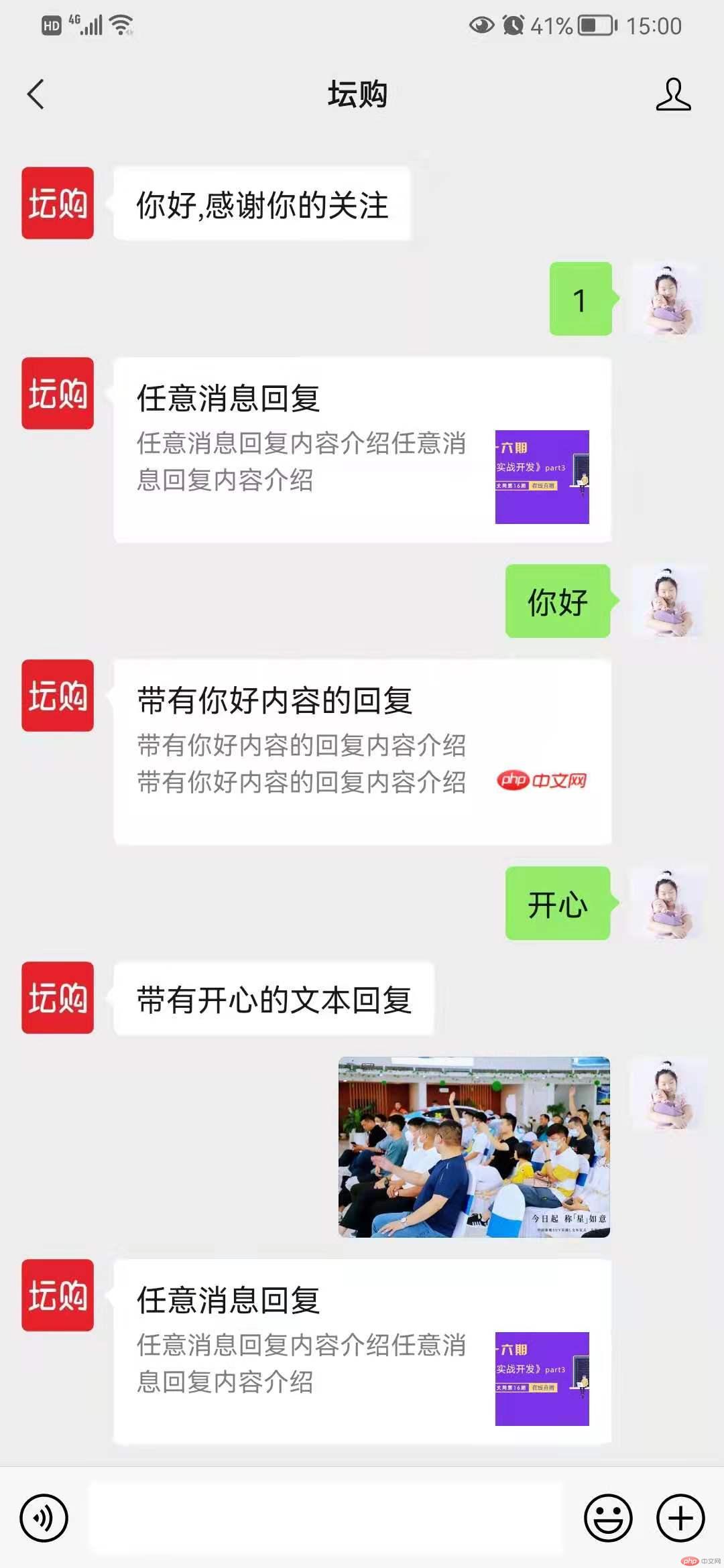
共4个文件 index.php config.php Message.php WeChat.php
index.php 入口文件
<?php//封装代码调用include 'config.php';include 'WeChat.php';include 'Message.php';$obj = new Message();$obj->postText();
config.php 定义TOKEY
<?phpdefine( 'TOKEN', 'yuanyiruciphp' );
WeChat.php 与微信接入文件
<?phpclass WeChat{private $token = TOKEN;public function checkSignature(){$signature = $_GET['signature'];$timestamp = $_GET['timestamp'];$nonce = $_GET['nonce'];$echostr = $_GET['echostr'];$tmpArr = array( $this->token, $timestamp, $nonce );sort( $tmpArr, SORT_STRING );$tmpStr = implode( $tmpArr );$tmpStr = sha1( $tmpStr );//进行比对if ( $tmpStr == $signature ) {echo $echostr;} else {echo false;}}}
Message.php 消息会话管理文件
<?phpclass Message extends WeChat{function postText(){if ( $_SERVER['REQUEST_METHOD'] == 'GET' ) {//开发者服务器验证$this->checkSignature();} elseif ( $_SERVER['REQUEST_METHOD'] == 'POST' ) {//接收$xml = file_get_contents( 'php://input' );if ( !empty( $xml ) ) {$obj = simplexml_load_string( $xml, 'SimpleXMLElement', LIBXML_NOCDATA );$toUser = $obj->FromUserName;$formUser = $obj->ToUserName;$time = time();//如果是关注if ( strtolower( $obj->MsgType ) == 'event' ) {if ( strtolower( $obj->Event ) == 'subscribe' ) {$msgType = 'text';$content = '你好,感谢你的关注';//回复用户关注的相关信息$this->text( $toUser, $formUser, $time, $msgType, $content );}}//如果发送文本消息if ( strtolower( $obj->MsgType ) == 'text' && preg_match( '/你好/S', $obj->Content ) ) {$title = '带有你好内容的回复';$description = '带有你好内容的回复内容介绍带有你好内容的回复内容介绍';$picUrl = 'https://www.php.cn/static/images/logo1.png';$url = 'https://www.php.cn/';$this->imgText( $toUser, $formUser, $time, 1, $title, $description, $picUrl, $url );} elseif ( strtolower( $obj->MsgType ) == 'text' && preg_match( '/开心/S', $obj->Content ) ) {$msgType = 'text';$content = '带有开心的文本回复';$this->text( $toUser, $formUser, $time, $msgType, $content );} else {$title = '任意消息回复';$description = '任意消息回复内容介绍任意消息回复内容介绍';$picUrl = 'https://img.php.cn/upload/course/000/000/001/60b5cd439a6b7169.png';$url = 'https://www.php.cn/';$this->imgText( $toUser, $formUser, $time, 1, $title, $description, $picUrl, $url );}}}}//回复文本消息protected function text( $toUser, $formUser, $time, $msgtype, $content ){$templade = "<xml><ToUserName><![CDATA[%s]]></ToUserName><FromUserName><![CDATA[%s]]></FromUserName><CreateTime>%s</CreateTime><MsgType><![CDATA[%s]]></MsgType><Content><![CDATA[%s]]></Content></xml>";$info = sprintf( $templade, $toUser, $formUser, $time, $msgtype, $content );echo $info;}//回复图文消息protected function imgText( $toUser, $formUser, $time, $num, $title, $description, $picurl, $url ){$templade = "<xml><ToUserName><![CDATA[%s]]></ToUserName><FromUserName><![CDATA[%s]]></FromUserName><CreateTime>%s</CreateTime><MsgType><![CDATA[news]]></MsgType><ArticleCount>%s</ArticleCount><Articles><item><Title><![CDATA[%s]]></Title><Description><![CDATA[%s]]></Description><PicUrl><![CDATA[%s]]></PicUrl><Url><![CDATA[%s]]></Url></item></Articles></xml>";$info = sprintf( $templade, $toUser, $formUser, $time, $num, $title, $description, $picurl, $url );echo $info;}}
更多相关文章
- 使用easywechat完成微信接入,并且实现对接收不同消息的回复
- EasyWeChat的简单使用
- 【前端 · 面试 】HTTP 总结(二)—— HTTP 消息
- 系统控制—清除历史消息
- python抓取微信撤回消息
- 谈谈使用JS库解决小程序跨页传递消息和数据问题的方法
- 数据的异构实战(二)手写迷你版同步工程
- RocketMQ入门到入土(一)新手也能看懂的原理和实战!
- RocketMQ入门到入土(二)事务消息&顺序消息
