用户添加,修改,删除
16lz
2021-10-27
连接数据库
<?phptry{$pdo = new PDO('mysql:locahost=127.0.0.1;dbname=php','root','123456');}catch(PDOException $e){echo '没有连接' . $e->getMessage();}$pre = $pdo -> prepare('SELECT * FROM `user`');$exe = $pre -> execute();$data = $pre -> fetchAll();?>
用户信息
<!DOCTYPE html><html lang="en"><head><meta charset="UTF-8"><meta http-equiv="X-UA-Compatible" content="IE=edge"><meta name="viewport" content="width=device-width, initial-scale=1.0"><title>用户信息</title></head><body><?phprequire_once "db.php";$sql='SELECT * FROM `user`';$pre=$pdo->prepare($sql);$pre -> bindColumn('id',$id);$pre -> bindColumn('account',$account);$pre -> bindColumn('email',$email);$pre -> bindColumn('add_time',$add_time);$pre -> bindColumn('last_time',$last_time);$pre -> bindColumn('status',$status);$exec=$pre->execute();?><div class="user"><table><caption>用户信息</caption><thead><tr><th><input type="checkbox" id="check_all"></th><th>ID</th><th>账号</th><th>邮箱</th><th>注册时间</th><th>登录时间</th><th>状态</th></tr></thead><tbody><?php while ($pre->fetch(PDO::FETCH_ASSOC)):?><tr><td><input type="checkbox" class="chk_item"></td><td class="id"><?=$id?></td><td><a href="edit.php ?id=<?=$id?>" title="点击修改"><?=$account?></a></td><td><?=$email?></td><td><?=date('Y-m-d',$add_time)?></td><td><?=date('Y-m-d',$last_time)?></td><td><?=$status==1?'开启':'关闭'?></td></tr><?php endwhile ?></tbody><tfoot><tr><td colspan="3"><button onclick="del()">删除</button></td><td><a href="add.php">注册用户</a></td></tr></tfoot></table></div><script>const chkAll = document.querySelector("#check_all");const chkItems = document.querySelectorAll(".chk_item");chkAll.onchange = ev => chkItems.forEach(item => item.checked = ev.target.checked);chkItems.forEach(item => item.onchange = () => chkAll.checked = [...chkItems].every(item => item.checked));function del() {if (confirm('确定要删除吗?')) {const chkItems = document.querySelectorAll(".chk_item");chkItems.forEach(item => {if (item.checked) {const id = item.parentElement.nextElementSibling.textContent;let isDel = delOpt(id);if (isDel) {item.parentElement.parentElement.remove();}}})} else {alert("NO");}}async function delOpt(id) {const response = await fetch("del.php?id=" + id);const comments = await response.json();return comments;}</script></body></html>
用户添加
<?phprequire_once "db.php";$sql='SELECT * FROM `user`';?><!DOCTYPE html><html lang="en"><head><meta charset="UTF-8"><meta http-equiv="X-UA-Compatible" content="IE=edge"><meta name="viewport" content="width=device-width, initial-scale=1.0"><title>添加用户</title></head><body><form method="post">账户:<input name="account" type="text" /><br />密码:<input name="password" type="password" /><br />邮箱:<input name="email" type="text" /><br /><input type="submit" value="注册" /></form></body></html><?phpif(!empty($_POST)){if(empty($_POST['account'])){echo '<div style="color:blue;margin-top:20px;">请输入账户</div>';exit;}if(empty($_POST['password'])){echo '<div style="color:red;margin-top:20px;">请输入密码</div>';exit;}$pdo = new PDO('mysql:localhost=127.0.0.1;dbname=php','root','123456');$sql = 'INSERT INTO `user` SET `account` = "' . $_POST['account'] . '", `password` = "' . md5($_POST['password']) .'"';if(!empty($_POST['email'])){$sql .= ', `email` = "' . $_POST['email'] . '"';}$sql .= ', `last_time` = ' . time();$sql .= ', `status` = 1';$pre = $pdo->prepare($sql);$pre -> execute();if($pre->rowCount() > 0){echo '<script>alert("注册成功");window.location.href="list.php"</script>';exit;}else{echo '<div style="color:blue;margin-top:20px;">注册失败,请重试</div>';exit;}}?>
用户修改
<?phpif(!empty($_POST)){if(empty($_POST['account'])){echo '<div style="color:blue;margin-top:20px;">请输入账户</div>';exit;}if(empty($_POST['password'])){echo '<div style="color:red;margin-top:20px;">请输入密码</div>';exit;}$pdo = new PDO('mysql:localhost=127.0.0.1;dbname=php','root','123456');$sql = 'UPDATE `user` SET `account` = "' . $_POST['account'] . '", `password` = "' . md5($_POST['password']) .'"';if(!empty($_POST['email'])){$sql .= ', `email` = "' . $_POST['email'] . '"';}$sql .= ', `last_time` = ' . time();$sql .= ', `status` = 1';$pre = $pdo->prepare($sql);$pre -> execute();if($pre->rowCount() > 0){echo '<script>alert("修改成功");window.location.href="list.php"</script>';exit;}else{echo '<div style="color:blue;margin-top:20px;">修改失败,请重试</div>';exit;}}?>
用户删除
<?phprequire_once "db.php";$id=$_GET['id'];$sql="DELETE FROM `user` WHERE id=$id";$pre=$pdo->prepare($sql);$exec=$pre->execute();if($exec){echo 1;}else{echo 0;}
运行效果
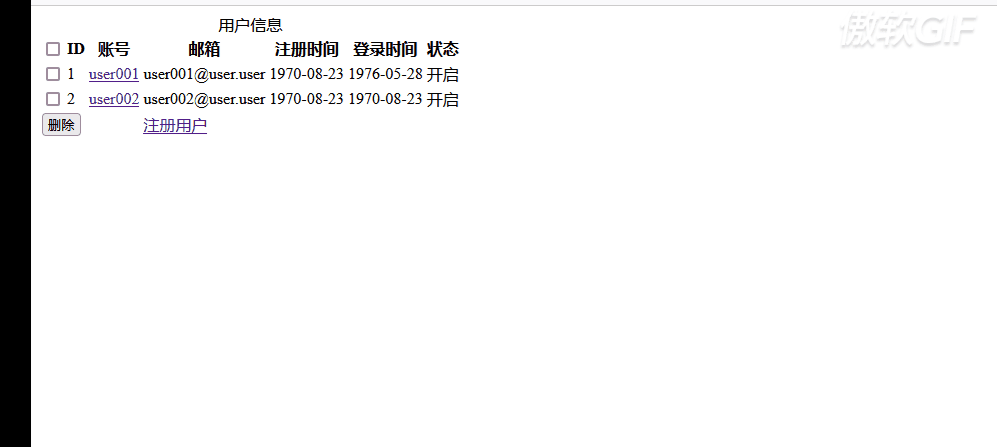
更多相关文章
- Linux 命令 su 和 sudo 的区别?
- django中的session实现
- 用户表、商品表、订单表
- 用户登录及注销
- Oracle的用户权限及其管理操作
- 使用面向对象方法实现用户信息增删改查
- 数据库--存储过程详解
- 用户信息添加、修改、删除
- 10月18日作业-MYSQL新增表及导出
