值与引用传递,模板字面量与标签函数,解构赋值,对象字面量的简化,bind,call,apply,访问器
16lz
2021-05-31
值传递与引用传递 代码
<!DOCTYPE html><html lang="zh-CN"><head><meta charset="UTF-8"><meta name="viewport" content="width=device-width, initial-scale=1.0"><title>值传递与引用传递</title></head><body><script>// 1 赋值// 1.1 值传递:原始类型,string,number,boollet a = 1;let b = a;console.log("a = %d, b = %d", a, b);a = 2;//更新a, 不影响bconsole.log("a = %d, b = %d", a, b);//1.2 引用传递:引用类型,object,arraylet obj1 = {a:1, b:2};console.log(obj1);let obj2 = obj1;console.log(obj2);//更新obj1obj1.a = 10;console.log(obj1);//obj2同步更新console.log(obj2);// 2.传参const f1 = x => (x = 10);let m = 5;console.log("m = %d", m);f1(m);// 入参:调用函数是传入的参数,简称:“入参”// 函数中对参数的更新,并不会影响到入参console.log("m = %d", m);const f2 = x => (x.a = 10);let o = {a: 1, b: 2};console.log(o);f2(o);//看上去函数对于o.a的更新生效,实际上仍是值传递console.log(o);// 对与引用类型,只有全新赋值才算是更新,修改属性不算的const obj = {x: 1, y: 2};obj.x = 20;// 赋值一个全新对像,才是更新// obj = {}const f3 = x => ( x = {} );f3(o);console.log(o);// 深拷贝:值传递// 浅拷贝:引用传递</script></body></html>
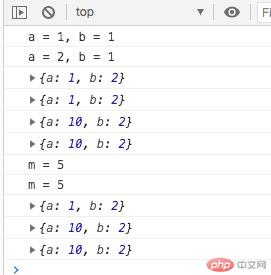
模板字面量与标签函数 代码
<!DOCTYPE html><html lang="zh-CN"><head><meta charset="UTF-8"><meta name="viewport" content="width=device-width, initial-scale=1.0"><title>模板字面量与标签函数</title></head><body><script>// 1. 模板字面量:将表达式嵌入到字符串let a = 1, b = 2;let res = a + " + " + b + " = " + (a + b);console.log(res);// 模板字面量使用反引号:“`”res = `${a} + ${b} = ${a + b}`;console.log(res);// 模板字面量的组成:// 1. 字符串字面量: "+, ="// 2. 变量或表达式:a, b, (a+b)// 模板字面量创建多行字符串可以保留格式let menu = ['首页', '视频', '文章'];let htmlStr = `<ul><li><a href="">${menu[0]}</a></li><li><a href="">${menu[1]}</a></li><li><a href="">${menu[2]}</a></li></ul>`;console.log(htmlStr);document.body.insertAdjacentHTML("beforeEnd",htmlStr);// 2.标签函数: 自定义模板字面量的行为let hello = name => alert(name);// hello("天蓬老师");// hello `天蓬老师`;// 使用自定义函数来处理模板字面量,它的参数约定// 1. 第一个参数:模板字面量中的字符串字面量组成的数组// 2. 从第二个参数开始,将模板字面量中的变量依次传入let sum = (strs, a, b) => {console.log(strs);console.log(a,b);}sum([' + ', ' = ',''], a, b);sum `${a} + ${b} = `;//restsum = (strs, ...args) => {console.log(strs);console.log(args);}sum `${a} + ${b} = `;</script></body></html>
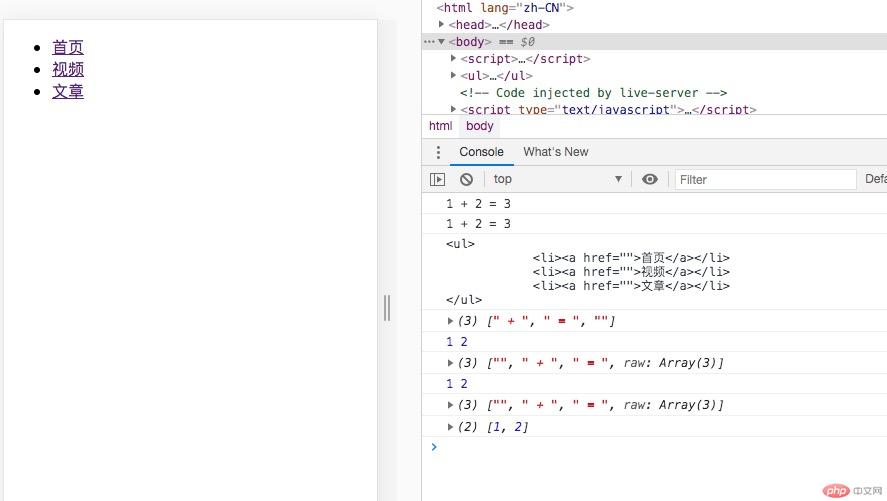
解构赋值 代码
<!DOCTYPE html><html lang="zh-CN"><head><meta charset="UTF-8"><meta name="viewport" content="width=device-width, initial-scale=1.0"><title>解构赋值</title></head><body><script>//解构赋值: 快速从集合数据(数组/对象)解构出独立变量//1.数组let [a,b,c] = [1,2,3];console.log(a,b,c);[a,b] = [1,2,3];console.log(a,b);[a,b,c,d = "xxxx"] = [1,2,3];console.log(a,b,c,d);[a,b,...c] = [1,2,3,4,5];console.log(a,b,c);[,,a,,] = [1,2,3,4,5];console.log(a);let x = 1,y = 2,t;console.log("x = %d, y = %d", x, y);// t = x;// x = y;// y = t;[y,x] = [x,y];console.log("x = %d, y = %d", x, y);// 2.对象解构let {id, name} = {id: 10, name: "手机"}console.log(id, name);//属性名与变量名必须一一对应,顺序无所谓({name, id} = { id: 10, name: "手机"});console.log(id, name);let email = "admin@php.cn";let { role, email: userEmail } = {role: "user", email: "user@php.cn"};console.log(userEmail);console.log(email);//3. 参数解构// 数组传参let sum = ([a,b]) => a + b;console.log(sum([10, 20]));// 对象传参let getUser = ({name,email}) => [name,email];console.log(getUser({email:"tp@php.cn", name: "天蓬老师"}));</script></body></html>
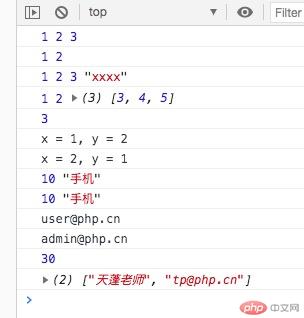
对象字面量的简化 代码
<!DOCTYPE html><html lang="zh-CN"><head><meta charset="UTF-8"><meta name="viewport" content="width=device-width, initial-scale=1.0"><title>对象字面量的简化</title></head><body><script>let user = {userName: "天蓬老师",userEmail: "tp@php.cn",getInfo: function (){return `${this.userName} (${this.userEmail})`;}};console.log(user.getInfo());let {userName, userEmail} = user;console.log(userName, userEmail);user = {// userName: userName,userName,// userEmail: userEmail,// 当属性与同一作用域中的变量同名时,可以直接使用属性来引用变量值userEmail,// 方法也能简化:删除冒号和 function 关健字getInfo(){return `${this.userName} (${this.userEmail})`;},// 当前箭头函数中的this指向了全局windowtest: ()=> console.log(this),}console.log("简化后: ", user.getInfo());console.log(user.test());// 箭头函数中的this总是指向定义它时的作用域(静态作用域/词法作用域),而并非调用时的作用域// user对象不能创建作用域,this 指向了user的作用域/作用域链: window// 全局没有userName, userEmail,所以输出 undefined</script></body></html>
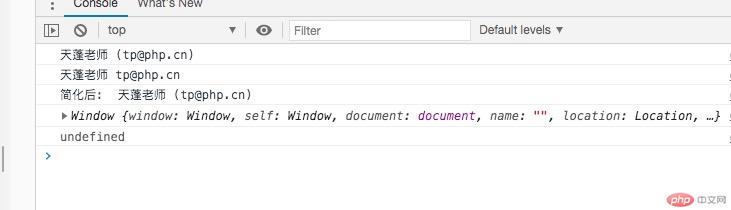
bind,call,apply 代码
<!DOCTYPE html><html lang="zh-CN"><head><meta charset="UTF-8"><meta name="viewport" content="width=device-width, initial-scale=1.0"><title>bind,call,apply</title></head><body><button>Click</button><script>function hello(name) {this.name = name;console.log(this.name);}const obj = { name: "admin" };//经典调用console.log(hello("朱老师"));//bind()不会立即执行, 只返回一个函数声明let f = hello.bind(obj,"天蓬老师");console.log(f());// call/apply 立即执行f = hello.call(obj, "灭绝老师");console.log(f);f = hello.apply(obj, ["西门老师"]);console.log(f);// bind()应用案例:动态改变thisdocument.querySelector("button").addEventListener("click",function(){console.log(this.name);console.log(this);document.body.appendChild(document.createElement("p")).innerHTML = "欢迎:" + this.name;}.bind({name:"猫科动物"}));</script></body></html>
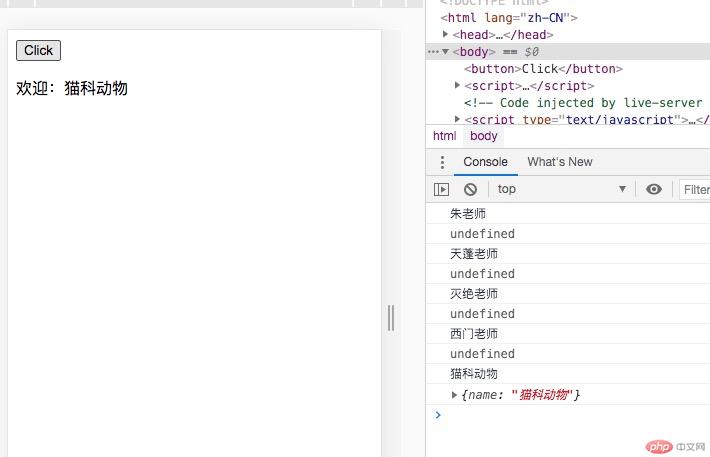
访问器属性 代码
<!DOCTYPE html><html lang="zh-CN"><head><meta charset="UTF-8"><meta name="viewport" content="width=device-width, initial-scale=1.0"><title>访问器属性</title></head><body><script>const product = {data: [{ name: "电脑", price: 5000, num: 5 },{ name: "手机", price: 4000, num: 10 },{ name: "相机", price: 8000, num: 3 },],getAmounts() {return this.data.reduce( (t, c) => ( t += c.price * c.num), 0 );},// 访问器属性// 将方法伪造成一个属性get total() {return this.data.reduce( (t, c) => ( t += c.price * c.num), 0 );},set setPrice(price) {this.data[1].price = price;},}console.log("总金额 :", product.getAmounts());console.log("总金额 :", product.total);product.setPrice = 9988;console.log(product.data[1].price);</script></body></html>
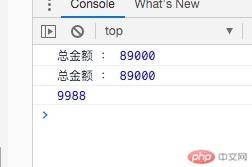
访问器属性的优先级 代码
<!DOCTYPE html><html lang="zh-CN"><head><meta charset="UTF-8"><meta name="viewport" content="width=device-width, initial-scale=1.0"><title>访问器属性的优先级</title></head><body><script>let user = {// name: "朱老师",data: { name: "朱老师"},get name() {// return "灭绝小师妹";return this.data.name;},set name(value){// this.name = value;this.data.name = value;}}// 访问器属性优级高于同名的普通属性user.name = "天蓬老师";console.log(user.name);</script></body></html>
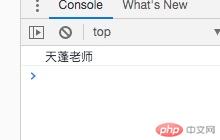
流程控制-分支 代码
<!DOCTYPE html><html lang="zh-CN"><head><meta charset="UTF-8"><meta name="viewport" content="width=device-width, initial-scale=1.0"><title>流程控制-分支</title></head><body><script>let score = 64;// // 单分支// if (score >= 60) {// console.log('及格');// }//双分支if (score >= 60) {console.log('及格');//默认分支} else {console.log('补考');}//多分支score = -1;if (score >= 60 && score < 80) {console.log('合格');} else if (score >= 80 && score <= 100) {console.log('学霸');}else if(score > 100 || score < 0){console.log("非法数据");} else {console.log('补考');}//switch( true ) {case score >= 60 && score < 80 :console.log('合格');break;case score >= 80 && score <= 100 :console.log('学霸');break;case score > 100 || score < 0 :console.log("非法数据");break;default:console.log('补考');}// switch 用在单值判断let response = "Success";switch(response.toLowerCase()) {case 'fail':console.log("请求失败");break;case 'success':console.log("请求成功");break;default:console.log("未知错误");}//三元运算符// 条件? true : false// //双分支// if (score >= 60) {// console.log('及格');// //默认分支// } else {// console.log('补考');// }score = 80;console.log( score >= 60 ? "及格" : "补考");</script></body></html>
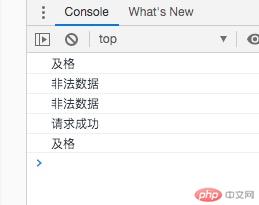
总结:
值传递与引用传递:
- 值传递(原始类型)如:深拷贝
- 引用传递(object,array)如:浅拷贝
模板字面量:
- 将表达式嵌入到字符串
- 模板字面量使用反引号:“`”
- 格式${a} 其中a为变量
- 使用自定义函数来处理模板字面量,它的参数约定
- 第一个参数:模板字面量中的字符串字面量组成的数组
- 从第二个参数开始,将模板字面量中的变量依次传入
解构赋值:
- 快速从集合数据(数组/对象)解构出独立变量
- 对象解构中:属性名与变量名必须一一对应,顺序无所谓
参数解构:
- 数组传参 和 对象传参
对象字面量的简化:
- 当属性与同一作用域中的变量同名时,可以直接使用属性来引用变量值
- 方法也能简化:删除冒号和 function 关健字
- 箭头函数中的this总是指向定义它时的作用域(静态作用域/词法作用域),而并非调用时的作用域
- user对象不能创建作用域,this 指向了user的作用域/作用域链: window
- 全局没有userName, userEmail,所以输出 undefined
bind,call,apply:
- bind()不会立即执行, 只返回一个函数声明
- call/apply 立即执行
访问器属性:
- get set
- 访问器属性优级高于同名的普通属性
流程控制-分支
- 单分支
- 双分支
- 多分支
- switch 用在单值判断
- 三元运算符 条件? true : false
更多相关文章
- 制图利器—MapGIS10.5制图版体验
- 先从_proto_下手理解原型--原型学习(一)
- 随机生成不重复的数组
- PHP:oop->重载之set/get/call/callStatic,oop事件委托,数据库查询
- Pandas Series对象有哪些属性?六大类!
- 06-Vue_计算属性和侦听器
- 1.Numpy 属性
- 实战分析:事务的隔离级别和传播属性
- 孙卫琴的《精通JPA与Hibernate》的读书笔记:用@ManyToMany注解映
