演示文本操作、演示样式属性操作 、演示 效果操作、演示节点功能操作
16lz
2021-07-27
演示文本操作、演示样式属性操作 、演示 效果操作、演示节点功能操作
作业标题:0720作业
作业内容:
1、演示文本操作3个功能
2、演示样式属性操作3个功能
3、演示 效果操作 3个功能
4、什么是节点,演示节点功能操作
演示文本操作3个功能
<!DOCTYPE html><html lang="en"><head><meta charset="UTF-8" /><meta http-equiv="X-UA-Compatible" content="IE=edge" /><meta name="viewport" content="width=device-width, initial-scale=1.0" /><title>文本操作</title><script src="https://cdn.bootcdn.net/ajax/libs/jquery/3.6.0/jquery.js"></script><style>* {background-color: #d4edda;text-align: center;font-size: 20px;}.form-control {width: 500px;padding: 0.375rem 0.75rem;font-size: 1rem;font-weight: 400;line-height: 1.5;color: #495057;background-color: #fff;background-clip: padding-box;border: 1px solid #ced4da;border-radius: 0.25rem;transition: border-color 0.15s ease-in-out, box-shadow 0.15s ease-in-out;}button {width: 600px;color: #fff;background-color: #28a745;border-color: #28a745;}</style></head><body><h2 class="title">添加商品</h2><form onsubmit="return false;"><p>商品标题:<input type="text" id="title" name="title" class="form-control" /></p><p>商品价格:<input type="number" id="price" name="price" class="form-control" /></p><p>商品类别:<selectid="type"name="type"class="form-control"style="width: 530px; height: 47px"><option value="">请选择</option><option value="1">男装</option><option value="2">女装</option><option value="3">母婴童装</option><option value="4">美妆护肤</option><option value="5">内衣配饰</option><option value="6">家具家装</option><option value="7">书籍</option></select></p><button>按钮</button><div style="color: red; margin-top: 20px">我是天蓬</div></form></body><script>$("button").click(function () {console.log($("#title").val());$("div").html("<p style='color:green;'>我是欧阳克</p>");$("div").text("我是欧阳克");});</script></html>
- 演示样式属性操作3个功能
// 2、removeClass() 删除元素上的 类// jq 删除类// $("#title").removeClass("form-control");// js 删除类// document.querySelector("input").classList.remove("form-control");// jq 删除多个input// $("input").removeClass("form-control");// 3、toggleClass() 检查元素上是否有类,有的话删除,没有的话添加$("input").toggleClass("form-color-width");});
- 演示 效果操作3个功能
<!DOCTYPE html><html lang="en"><head><meta charset="UTF-8" /><meta http-equiv="X-UA-Compatible" content="IE=edge" /><meta name="viewport" content="width=device-width, initial-scale=1.0" /><title>效果</title><script src="https://cdn.bootcdn.net/ajax/libs/jquery/3.6.0/jquery.js"></script><style>* {background-color: #d4edda;text-align: center;font-size: 20px;}.form-control {width: 500px;padding: 0.375rem 0.75rem;font-size: 1rem;font-weight: 400;line-height: 1.5;color: #495057;background-color: #fff;background-clip: padding-box;border: 1px solid #ced4da;border-radius: 0.25rem;transition: border-color 0.15s ease-in-out, box-shadow 0.15s ease-in-out;}button {width: 600px;color: #fff;background-color: #28a745;border-color: #28a745;}.form-color-width {width: 200px;}</style></head><body><h2 class="title">添加商品</h2><form onsubmit="return false;"><p>商品标题:<input type="text" id="title" name="title" class="form-control" /></p><p>商品价格:<input type="number" id="price" name="price" class="form-control" /></p><p id="type_p">商品类别:<selectid="type"name="type"class="form-control"style="width: 265px; height: 47px"><option value="">请选择</option><option value="1">男装</option><option value="2">女装</option><option value="3">母婴童装</option><option value="4">美妆护肤</option><option value="5">内衣配饰</option><option value="6">家具家装</option><option value="7">书籍</option></select><selectid="type_two"name="type"class="form-control"style="width: 265px; height: 47px"><option value="">请选择</option></select></p><button>按钮</button><div style="color: red; margin-top: 20px">我是天蓬</div></form></body><script>$("button").click(function () {// 备:是隐藏和显示 html代码,不是删除html代码// 1、hide() 可以把html代码隐藏// jq 的方式$("#type_p").hide();// 2、show() 可以把html代码显示// jq 的方式$("#type_p").show();// 3、toggle() 切换hide和 show 这2个方法$("#type_p").toggle();});</script></html>
- 什么是节点,演示节点功能操作
- 什么是节点
在编写HTNL代码时,在标签中添加的属性就是属性节点<!DOCTYPE html><html lang="en"><head><meta charset="UTF-8" /><meta http-equiv="X-UA-Compatible" content="IE=edge" /><meta name="viewport" content="width=device-width, initial-scale=1.0" /><title>Document</title><script src="https://cdn.bootcdn.net/ajax/libs/jquery/3.6.0/jquery.js"></script></head><body><h1>h1</h1><h2>h2</h2><h3>h3</h3><h4>h4</h4><h5>h5</h5><h6>h6</h6><h7>h7</h7><h8>h8</h8><h9>h9</h9><h10>h10</h10><button>按钮</button></body><script>//1、children获取后代//console.log($("ul").children());//$("ul .item").css("color", "red");//$("ul").children().css("color", "red");//$("ul").find("span").css("color", "red");//$("li").siblings().css("color", "red");$("button").click(function () {$("h3").nextUntil().css("color", "red");});</script></html>
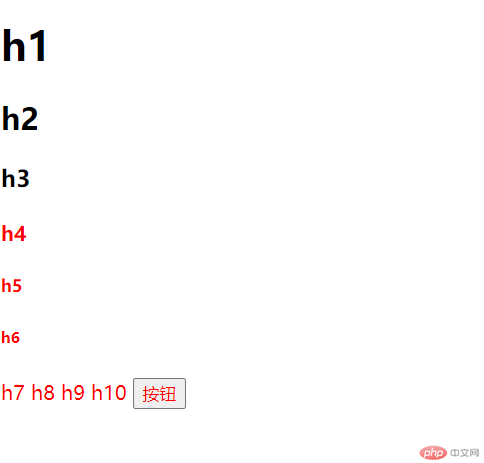
- 什么是节点
更多相关文章
- dom操作演示、选择器操作演示、鼠标事件演示
- JQuery 常用函数与事件
- 演示文本操作3个功能+演示样式属性操作 3个功能+演示 效果操作 3
- 演示flex的3个属性
- 实例演示选择器的优先级,id,class,tag
- 1.理解 box-sizing功能并实例演示; 2. 理解相对定位与绝对定位,并
- 实例演示dom元素的增删改查操作
- 实例演示作用域与闭包; 2. 实例演示类与类的继承
- 字体图标的用法 盒模型的演示 box-sizing的用法
