html预习,请老师审批,
16lz
2021-07-11
<!DOCTYPE html><html lang="en"><head><meta charset="UTF-8"><meta http-equiv="X-UA-Compatible" content="IE=edge"><meta name="viewport" content="width=device-width, initial-scale=1.0"><title>Document</title><style>header h3 {color: royalblue;}fieldset legend {color:red;}div label[for="zhanghao"] {color: blue;}div > .yyxx {color: blueviolet;}.sfzh + div {color: blueviolet;}#ah ~ div {color: blue;}</style></head><body><header><h3>请先注册账号</h3></header><fieldset><legend>请注册一个账号</legend><form action=""><div><label for="zhanghao" >账号:</label><input placeholder="请输入账号" type="text" required id="zhanghao" autofocus></div><div><label for="mm">密码:</label><input type="password" id="mm"><button type="button" required onclick="document.querySelector('#mm').type='text'">显示密码</button></div><div><label for="email" class="yyxx">邮箱:</label><input value="请输入邮箱" type="email" required id="email"></div><div><label for="shoujihao">手机号:</label><input type="text" id="shoujihao"></div><div class="sfzh"><label for="shenfenzheng">身份证号:</label><input type="text" id="shenfenzheng"></div><div><label for="qq">QQ:</label><input type="text" id="qq"></div><div><label for="r">性别:</label><input type="radio" id="n" name="kaichao"><label for="n">男</label><input type="radio" id="j" name="kaichao"><label for="j">女</label><input type="radio" checked id="r" name="kaichao"><label for="r">人妖</label></div><div id="ah"><label for="dm">爱好:</label><input type="checkbox" id="ch" name="aihao[]"><label for="ch">吃喝</label><input type="checkbox" id="hj" name="aihao[]"><label for="hj">喝酒</label><input type="checkbox" checked id="dm" name="aihao[]"><label for="dm">写代码</label></div><div><label for="4">选择服务</label><select name="level" id="" ><option value="1">铜牌会员</option><option value="2">银牌会员</option><option value="3" selected>金牌会员</option><option value="4" id="zs">钻石会员</option></select></div><div><label for="">搜索:</label><input type="search" name="search" list="kai"><datalist id="kai"><option value="html"></option><option value="css"></option><option value="javascript"></option><option value="js"></option></datalist></div><div><button>注册</button></div></form></fieldset></body></html>
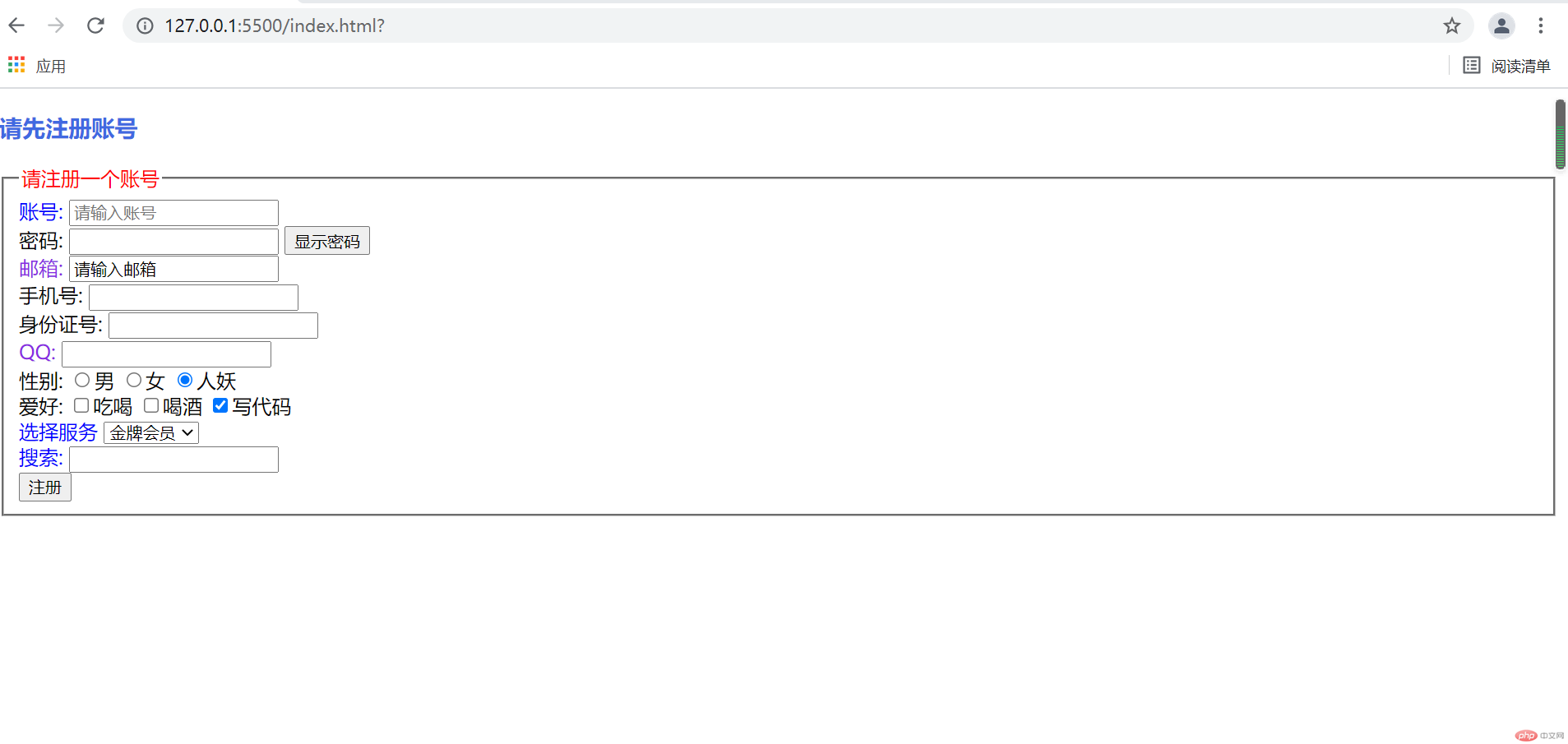
老师作业已完成,请求审批,
更多相关文章
- html前端常用控件的用法
- FROM表单实践以及心得
- 表单的制作
- 0630作业
- 注册表单、基本选择器及上下文选择器
- html常用表单及CSS选择器练习
- php 登录注册
- 情感类短视频怎么样吸粉是最快的?
- 快递100集成多家快递公司同城配送账号授权接口案例代码
