CSS固定定位及传统三行三列布局实例
16lz
2021-07-06
课程作业:
- 制作一个在线QQ客服的固定定位(QQ客服用图片就行);
- 仿课堂案例写一个三行三列的定位布局, 色块或边框代表内容就可以;
- 将之前落下的作业补齐;
- 在mdn上预习flex和js的知识,下周要学习.
作业内容:
1、制作一个在线QQ客服的固定定位
知识点:
1、引用iconfont图标制作客服窗口
2、使用position:fixed;固定定位在线客服窗口位置在右边
实例代码:
<!DOCTYPE html><html lang="zh-CN"><head><meta charset="UTF-8" /><meta http-equiv="X-UA-Compatible" content="IE=edge" /><meta name="viewport" content="width=device-width, initial-scale=1.0" /><title>在线QQ客服固定定位</title><linkrel="stylesheet"href="//at.alicdn.com/t/font_2650193_58a6zhtdo67.css"/><style>html {background-color: bisque;min-height: 1500px;}.kefu {width: 7em;border: 1px solid;padding: 20px;margin: 20px;text-align: center;background-color: #3860f4;position: fixed;top: 30vh;right: 0;}.icon-kefu {color: #ffffff;font-size: 6em;}.kefu-01 {color: #ffffff;}</style></head><body><h1>在线客服联系固定窗口</h1><div class="kefu"><a class="kefu-01">在线客服联系</a><br /><div class="kefu-img"><i class="iconfont icon-kefu"></i></div><div class="kefu-lianxi"><button>点击我联系客服</button></div></div></body></html>
最终效果:
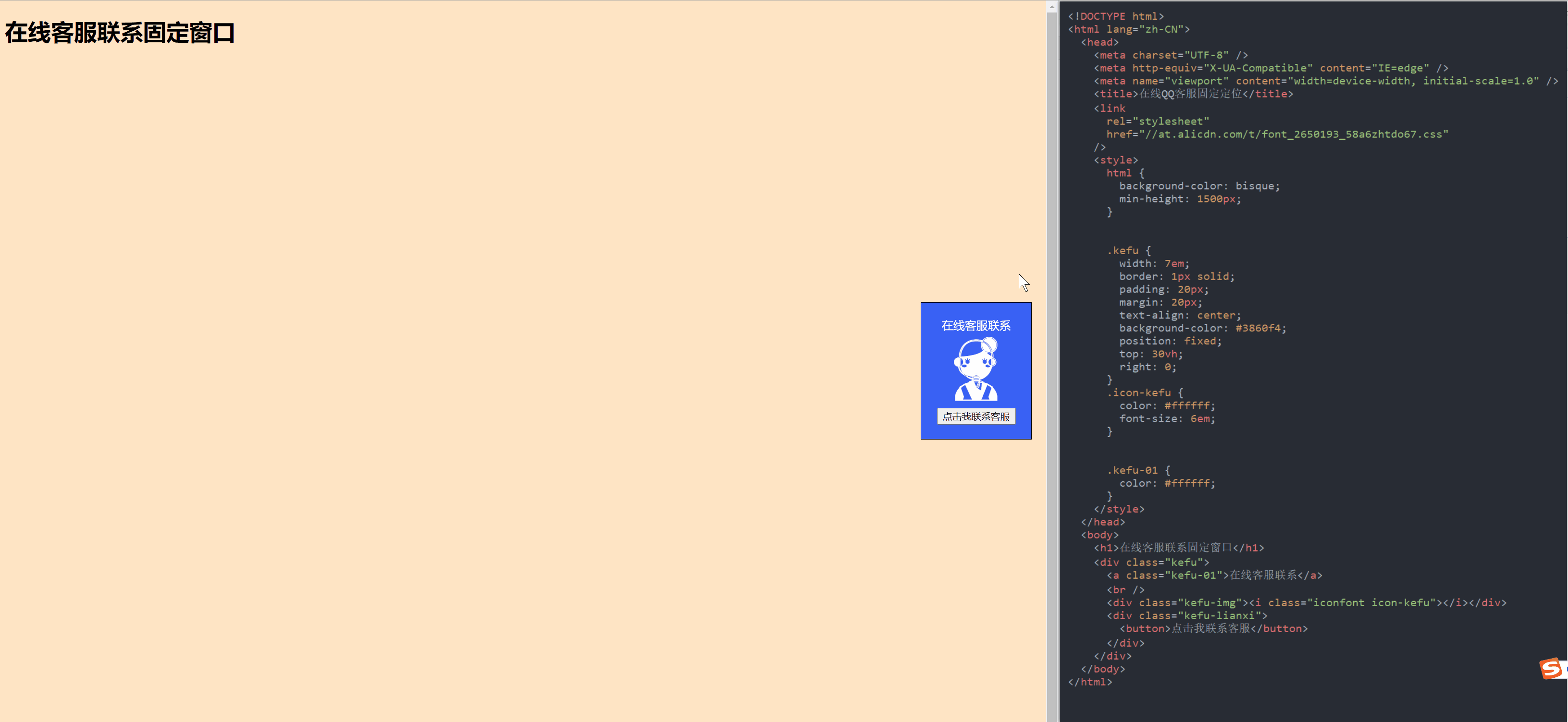
2、仿课堂案例写一个三行三列的定位布局, 色块或边框代表内容就可以;
实例代码:
<!DOCTYPE html><html lang="zh-CN"><head><meta charset="UTF-8" /><meta http-equiv="X-UA-Compatible" content="IE=edge" /><meta name="viewport" content="width=device-width, initial-scale=1.0" /><title>三行三列实例</title><linkrel="stylesheet"href="//at.alicdn.com/t/font_2650193_58a6zhtdo67.css"/><style>* {margin: 0;padding: 0;box-sizing: border-box;}/* body *:not(.container) {background-color: lightgreen;} */:root {font-size: 10px;}body {font-size: 1.6rem;}header,footer {height: 10rem;text-align: center;background-color: lightskyblue;min-width: inherit;}.container {margin: 0.5rem 0;position: relative;/* min-height: 600px; */min-height: calc(100vh - 21rem);}.container aside {width: 20rem;background-color: yellow;min-height: inherit;position: absolute;/* text-align: center; *//* 绝对定位必须要有一个定位父级元素(定位元素) */position: absolute;}/* 右侧定位 */.container aside:last-of-type {right: 0;top: 0;}.container main {position: absolute;left: 20.5rem;right: 20.5rem;background-color: lightcoral;min-height: inherit;}img {position: relative;width: 100%;height: 100%;}nav {display: inline;}footer div {line-height: 10rem;}.kefu {/* width: 9em; */border: 1px solid;padding: 5px;margin: 15px;text-align: center;background-color: #3860f4;}.icon-kefu {color: #ffffff;font-size: 6em;}.kefu-01 {color: #ffffff;}</style></head><body><header><img src="./img/banner.jpg" alt="" /></header><div class="container"><aside>左边</aside><main>中间</main><aside><div class="kefu"><a class="kefu-01">在线客服联系</a><br /><div class="kefu-img"><i class="iconfont icon-kefu"></i></div><div class="kefu-lianxi"><button>点击我联系客服</button></div></div></aside></div><footer><div>友情链接:<nav class="nav-1"><a href="http://www.php.cn"></a></nav><nav class="nav-2"><a href="http://www.haofanghui.net">好房会网站</a></nav></div></footer></body></html>
最终效果:
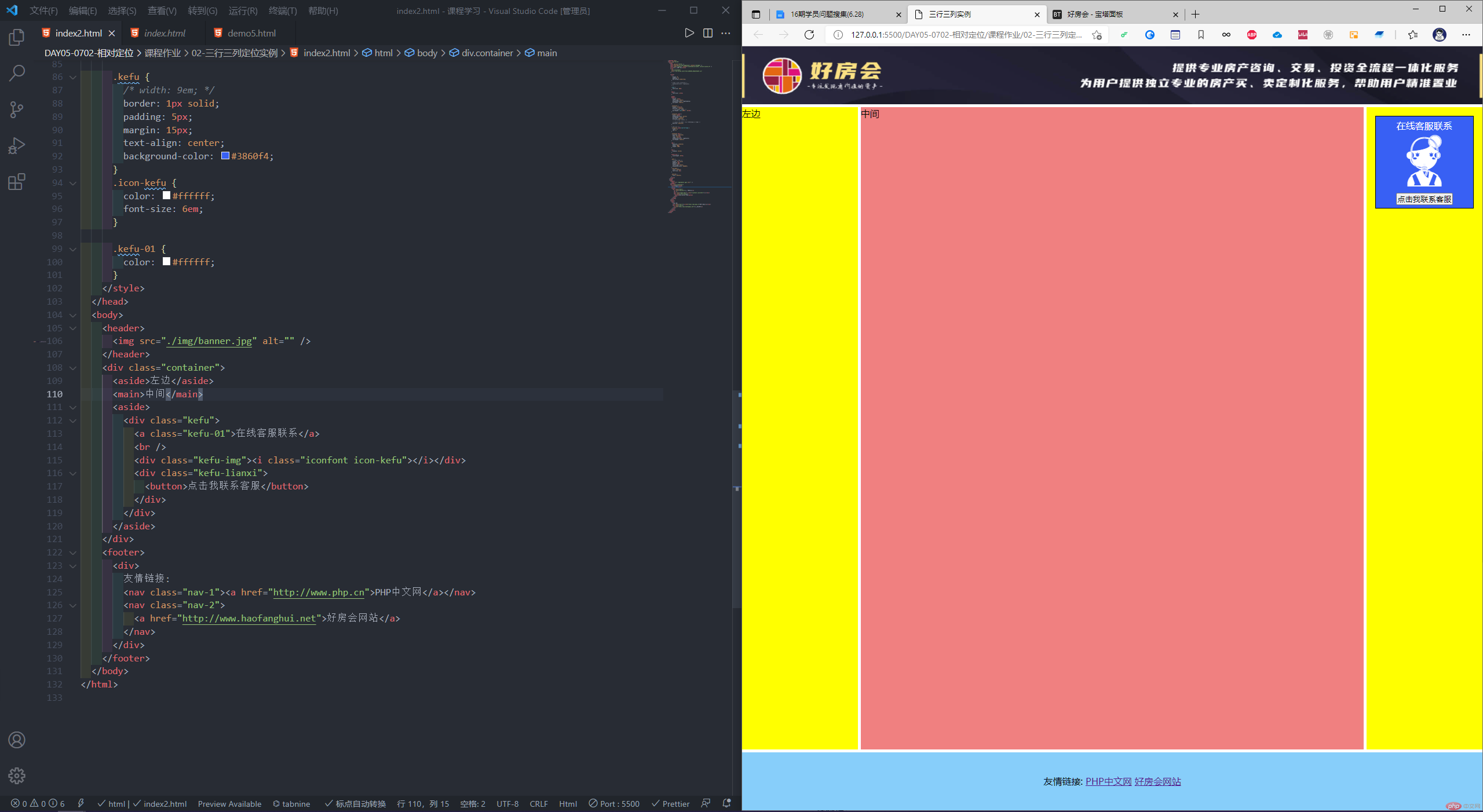
更多相关文章
- 固定定位以及三行三列的定位布局
- 在线客服固定定位和三行三列布局
- 固定定位的联系客服+简易的三行三列布局
- 固定定位,三行三列定位布局
- html之常用布局实例
- 定位以及三行三列布局方式
- 固定定位及传统三行三列布局练习
- QQ在线客服,定位布局
- 在线QQ客服的固定定位以及三行三列的定位布局
