HTML注册表单控件实例、CSS模块化理解与CSS基本/上下文选择器的掌握
16lz
2021-07-02
课程作业:
制作一个用户注册表单,将课堂上提到的表单控件全部用到;
理解css模块的思想,并试写一个案例(选做)
实例演示基本选择器与上下文选择器
预习伪类选择器与常用元素的css样式设置,盒模型知识等
课程内容:
1. 制作一个用户注册表单,将课堂上提到的表单控件全部用到;
1.1 作业效果:

1.2 实操代码:
<!DOCTYPE html><html lang="zh-CN"><head><meta charset="UTF-8" /><meta http-equiv="X-UA-Compatible" content="IE=edge" /><meta name="viewport" content="width=device-width, initial-scale=1.0" /><title>用户注册表</title></head><style>div {padding: 10px;}</style><body><h1>新用户注册登记表</h1><form action="" method="post"><fieldset><legend>1.用户账号信息(必填):</legend><!-- 单行文本框 --><div><label for="username">注册账号:</label><inputtype="text"id="username"autofocusrequiredplaceholder="必须是6-8位数"maxlength="8"/></div><!-- 密码框 --><div><label for="password">用户密码:</label><inputtype="password"id="password"requiredplaceholder="必须是字母+数字的组合"/></div></fieldset><fieldset><legend>2.其他个人信息</legend><!-- 单选框 --><div><label for="">性别:</label><input type="radio" name="gender" value="male" id="male" /><label>男</label><input type="radio" name="gender" value="female" id="female" /><label>女</label><inputtype="radio"name="gender"value="secret"id="secret"checked/><label>保密</label></div><!-- 多选框 --><div><label for="">爱好:</label><!-- 因为允许同时提交多个值,所以name属性要写成数组格式 --><input type="checkbox" name="hobby[]" id="meishi" /><labelfor="meishi">美食</label><input type="checkbox" name="hobby[]" id="lvyou" /><label for="lvyou">旅游</label><input type="checkbox" name="hobby[]" id="shuma" /><label for="shuma">数码</label><input type="checkbox" name="hobby[]" id="biancheng" checked /><labelfor="biancheng">编程</label></div><!-- 下拉列表 --><div><label for="">目前的会员身份</label><select name="level" id=""><option value="1" selected>不是会员</option><option value="2">初级会员</option><option value="3">中级会员</option><option value="4">高级会员</option></select></div><!-- 多行文本框 - 文本域 --><div><label for="jieshao">自我介绍:</label><textareaname="jieshao"id="jieshao"cols="22"rows="5"placeholder="介绍一下你自己的经历"></textarea></div></fieldset><fieldset><legend>3.附件上传</legend><!-- 文件上传 --><div><label for="">照片上传:</label><input type="file" name="userimg" /><input type="submit" value="点击上传图片" /></div></fieldset><fieldset><legend>4.其他补充信息</legend><!-- 日期选择控件 --><div><label for="">生日日期:</label><input type="date" name="depart" /></div><!-- 电子邮箱 --><div><label for="email">邮箱地址:</label><inputtype="email"name="email"id="email"placeholder="demo@xxx.com"/></div><!-- datalist 搜索框 自定义输入+预选 --><div><label for="">邀请人:</label><input type="search" name="search" list="my-key" /><datalist id="my-key"><option value="张三"></option><option value="李四"></option><option value="王五"></option></datalist></div></fieldset><div><input type="submit" name="touxiang" value="点击提交表单" /></div></form></body></html>
2. 理解css模块的思想,并试写一个案例(选做)
CSS模块化是为了使开发者更好的维护代码,同时根据实际的需求按需加载,减少负荷、提高效率,可以实现分区独立控制;
作业内容:
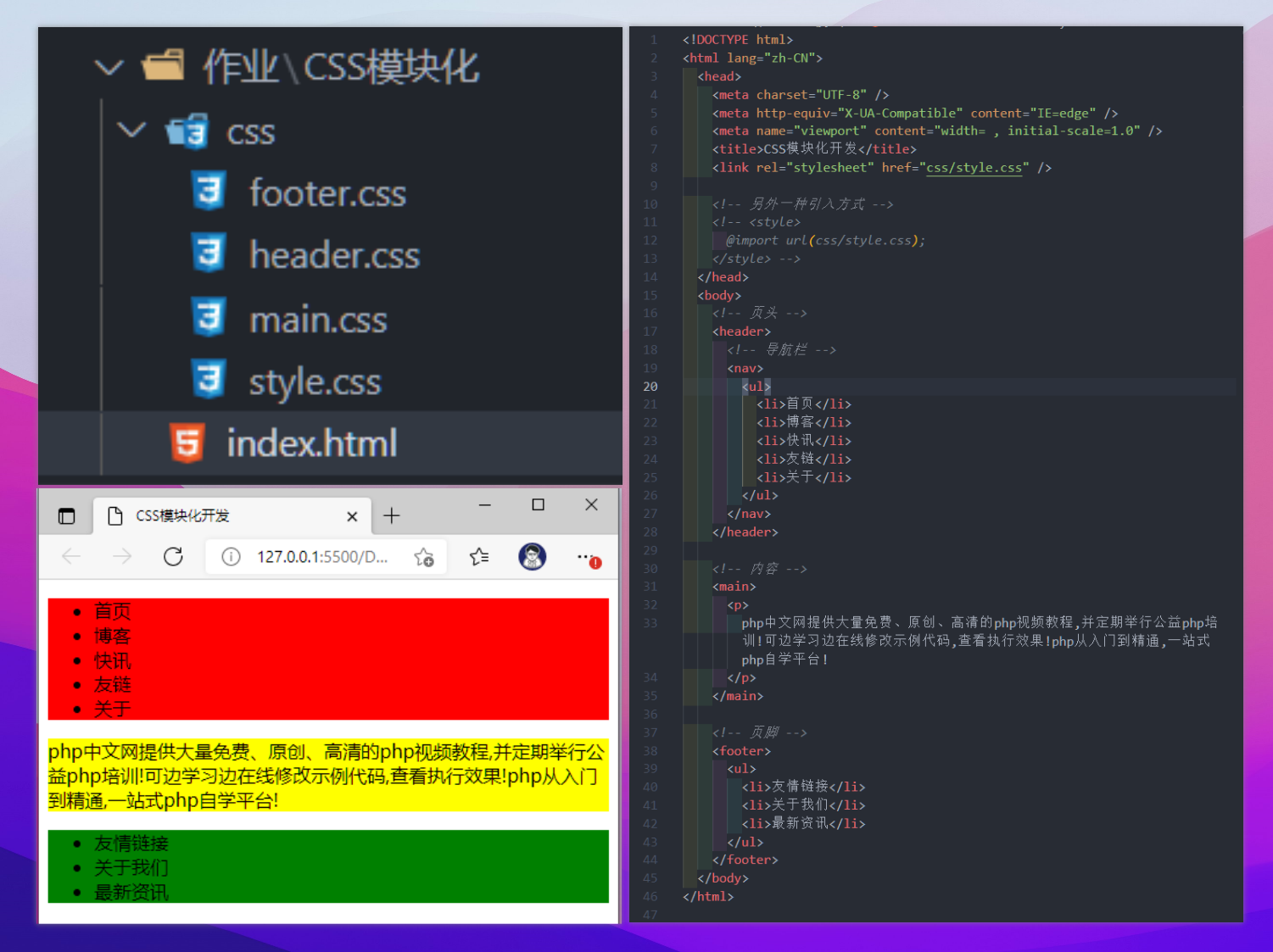
作业代码:
- HTML页面代码:
<!DOCTYPE html><html lang="zh-CN"><head><meta charset="UTF-8" /><meta http-equiv="X-UA-Compatible" content="IE=edge" /><meta name="viewport" content="width= , initial-scale=1.0" /><title>CSS模块化开发</title><link rel="stylesheet" href="css/style.css" /><!-- 另外一种引入方式 --><!-- <style>@import url(css/style.css);</style> --></head><body><!-- 页头 --><header><!-- 导航栏 --><nav><ul><li>首页</li><li>博客</li><li>快讯</li><li>友链</li><li>关于</li></ul></nav></header><!-- 内容 --><main><p>php中文网提供大量免费、原创、高清的php视频教程,并定期举行公益php培训!可边学习边在线修改示例代码,查看执行效果!php从入门到精通,一站式php自学平台!</p></main><!-- 页脚 --><footer><ul><li>友情链接</li><li>关于我们</li><li>最新资讯</li></ul></footer></body></html>
CSS文件代码4个
- style.css 代码
@import url(header.css);@import url(main.css);@import url(footer.css);
- header.css \ main.css \ footer.css 代码
footer {background: green;}
3. 实例演示基本选择器与上下文选择器
3.1 基本·选择器:
【标签】样式选择 - “ tag “
<!DOCTYPE html><html lang="zh-CN"><head><meta charset="UTF-8"><meta http-equiv="X-UA-Compatible" content="IE=edge"><meta name="viewport" content="width=device-width, initial-scale=1.0"><title>Document</title></head><body><div><p>标签选择器</p></div></body></html>
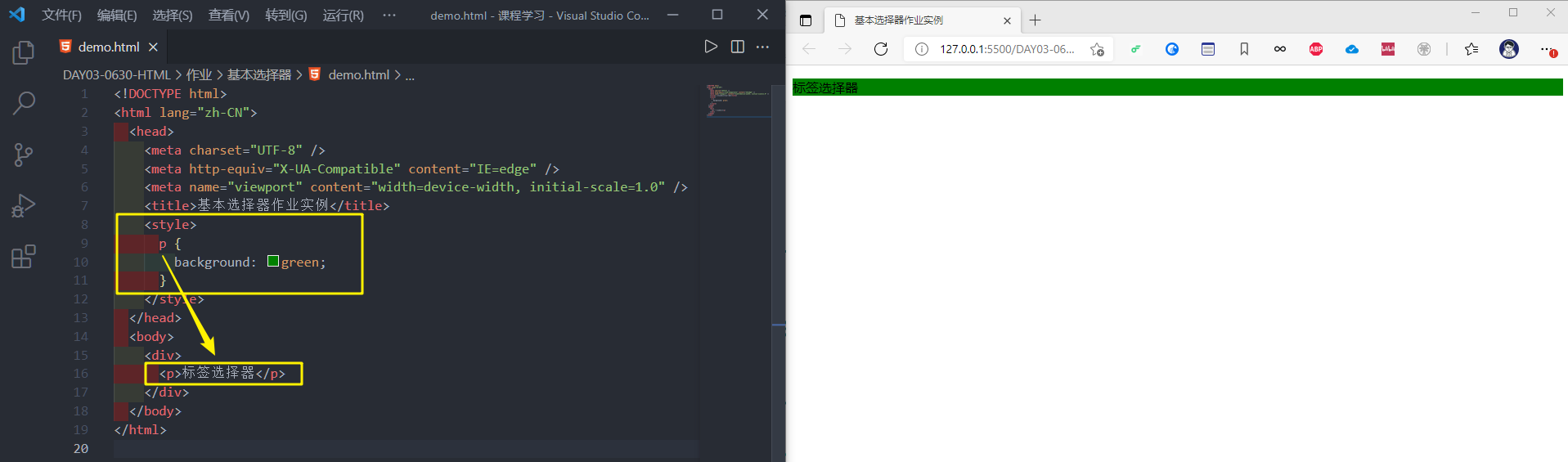
【属性】样式选择 - attribute
<!DOCTYPE html><html lang="zh-CN"><head><meta charset="UTF-8" /><meta http-equiv="X-UA-Compatible" content="IE=edge" /><meta name="viewport" content="width=device-width, initial-scale=1.0" /><title>基本选择器作业实例</title><style>/* 标签选择 */p {background: green;}/* 属性选择 */li[id="1"] {background: yellow;}</style></head><body><div><p class="content">标签选择器</p><ul><li id="1">属性选择器</li><li>class选择器</li><li>id选择器</li></ul></div></body></html>
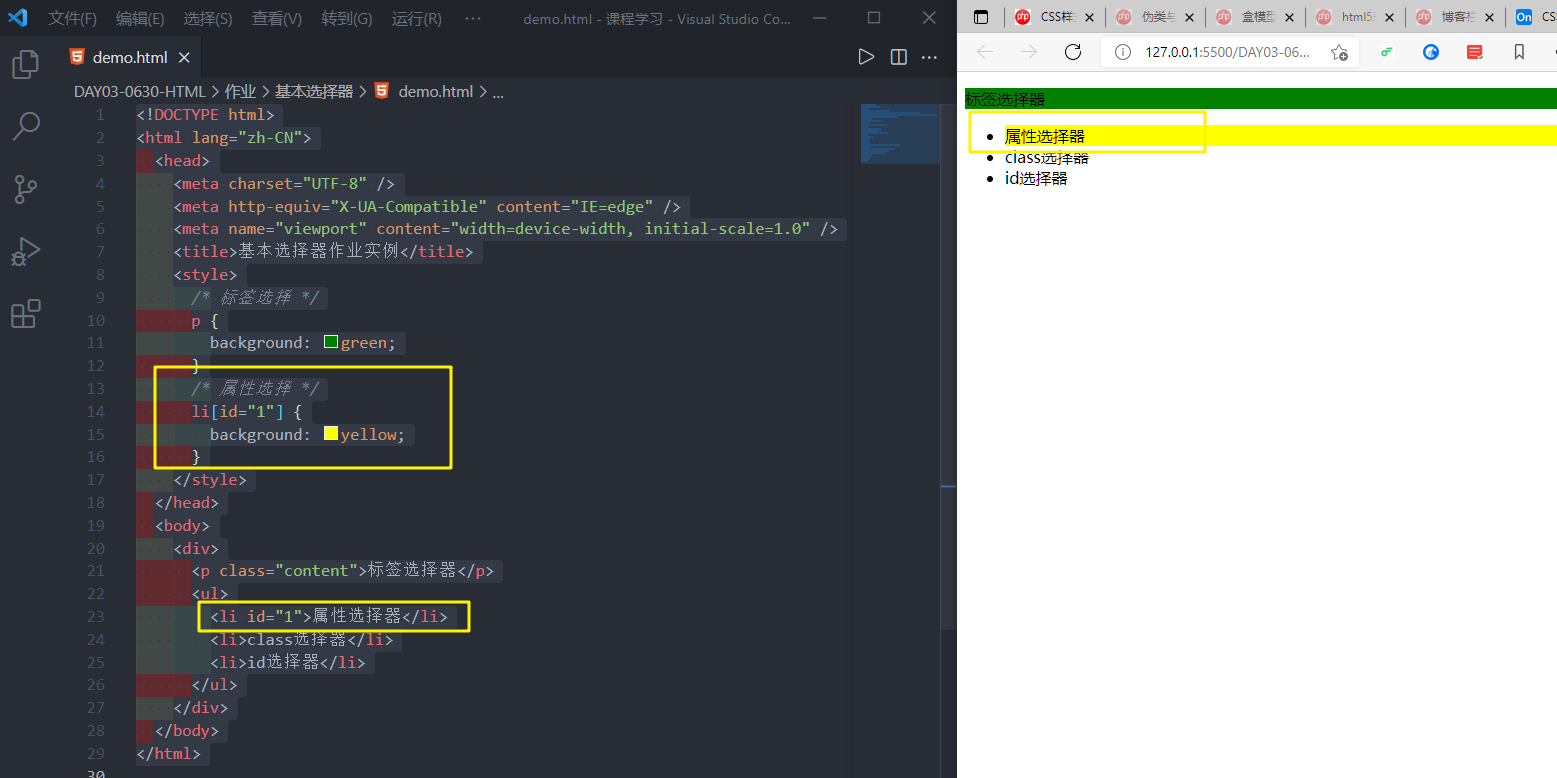
【类】样式选择 - “ class “
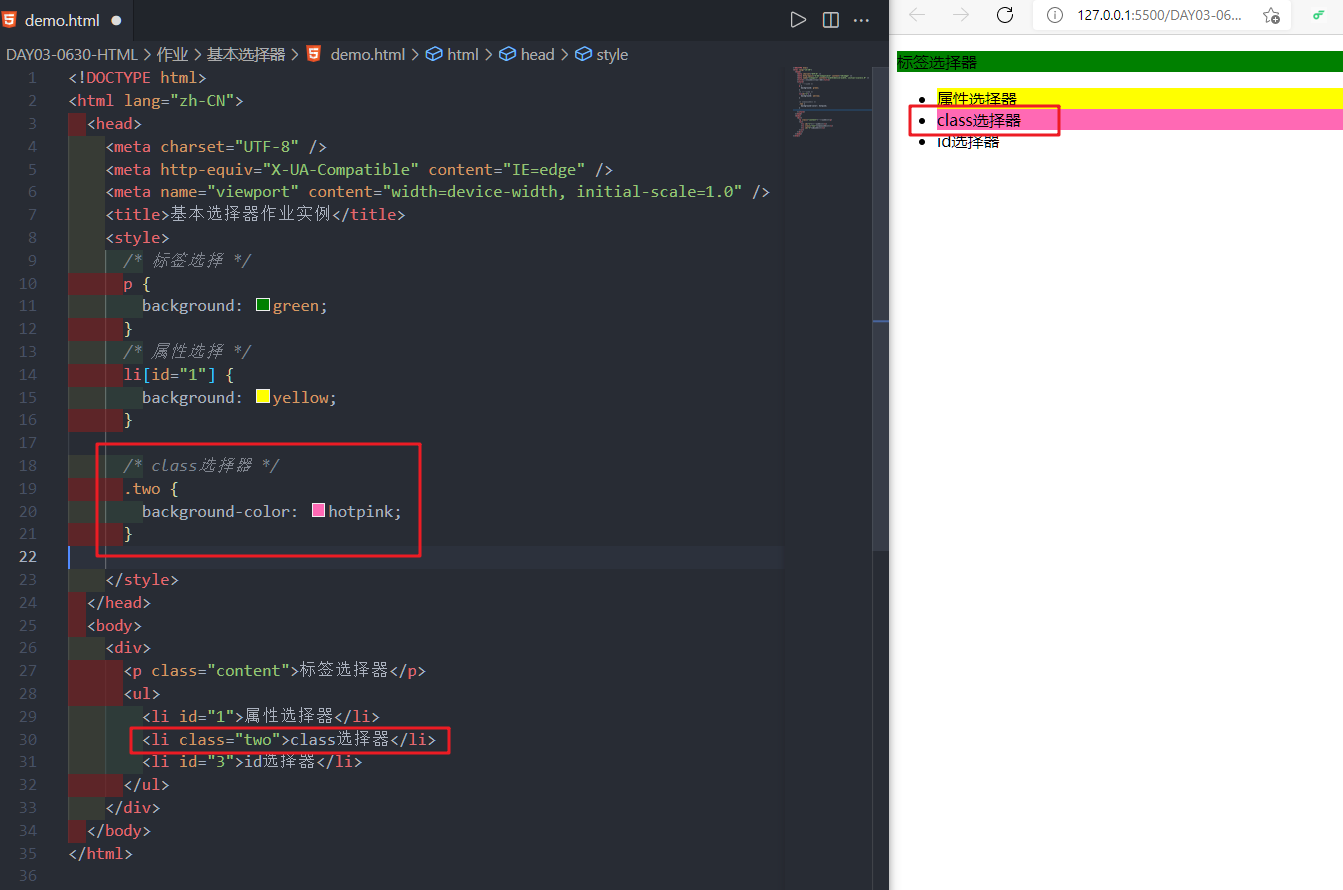
【id】样式选择 - “ id “
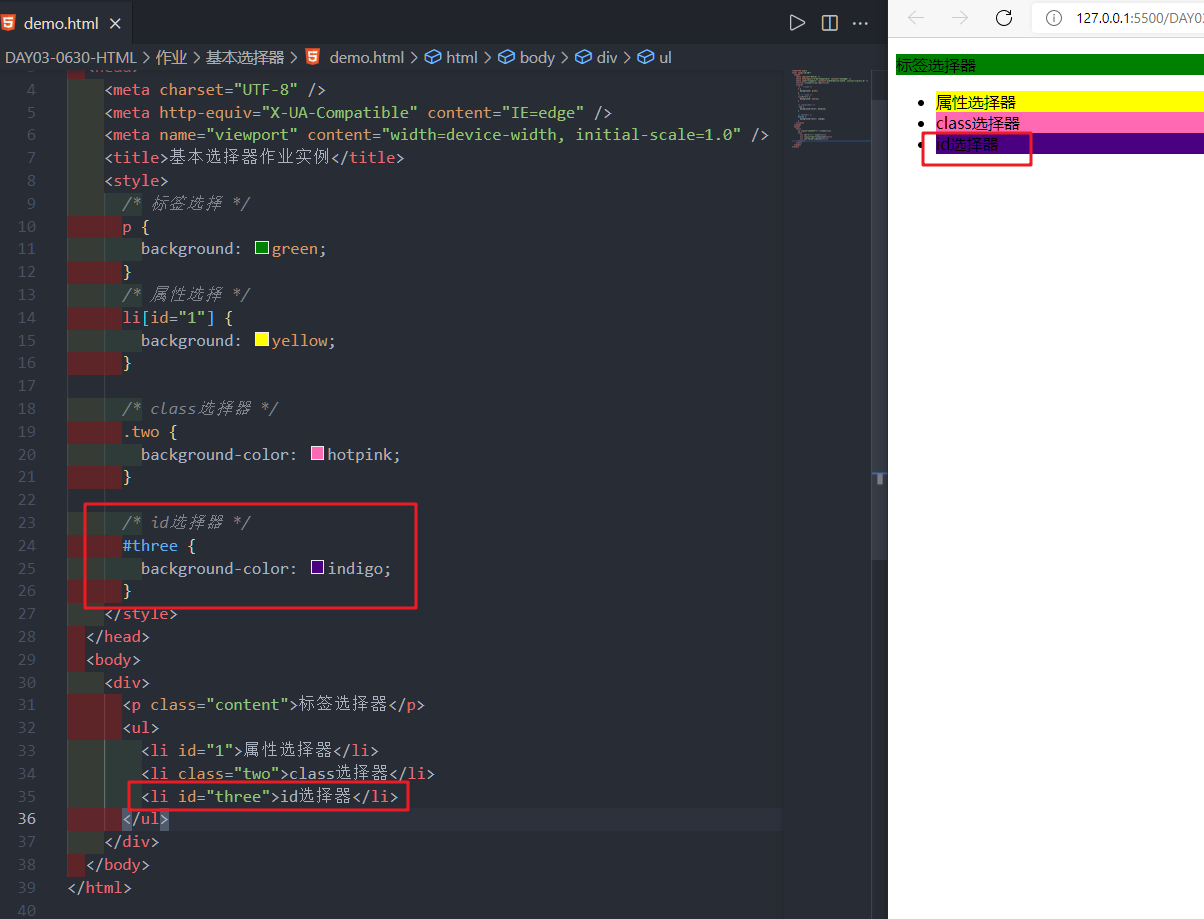
3.2 上下文·选择器:
【后代】选择器 - “空格Space”
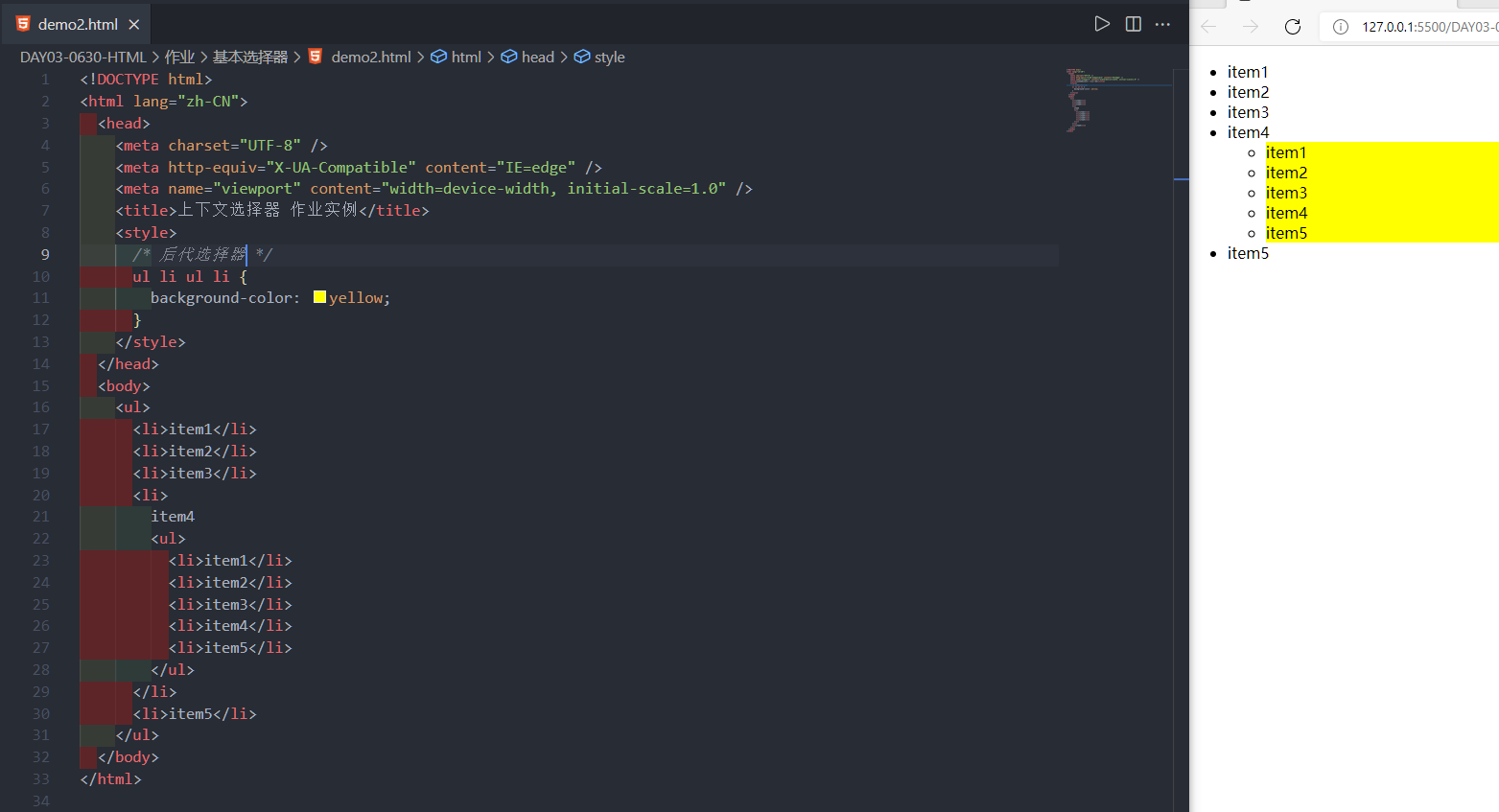
【子】选择器 - “ > “

【同级相邻】选择器 - “ + “

【同级所有】选择器 - “ ~ “
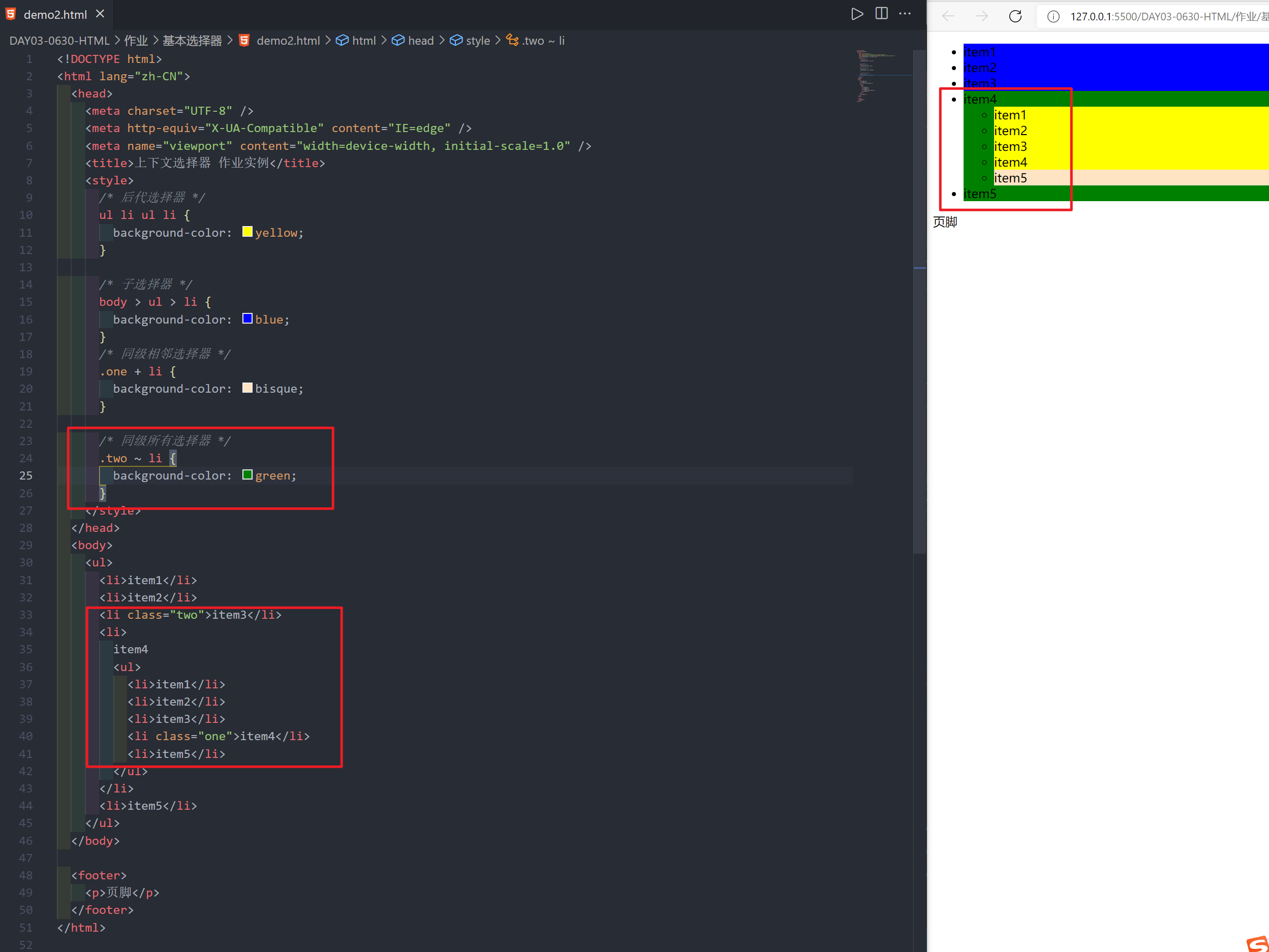
4. 预习伪类选择器与常用元素的css样式设置,盒模型知识等
已预习
更多相关文章
- 图标使用、盒模型、box-sizing、百分比布局vm vh
- 前端作业-CSS1
- HTML表格实战:制作商品信息表格
- 0629作业
- 第二天 HTML标签与属性
- 前端作业-表单
- 注册表单练习
- 作业提交2021630
- 表单列表作业提交
