表单和CSS选择器的案例
16lz
2021-07-03
用户注册表单
<!DOCTYPE html><html lang="zh-CN"><head><meta charset="UTF-8" /><meta http-equiv="X-UA-Compatible" content="IE=edge" /><meta name="viewport" content="width=device-width, initial-scale=1.0" /><title>用户注册表单</title></head><body><h4>用户注册表单</h4><form action="" method="POST"><fieldset><legend>必填项</legend><div><label for="username">帐号:</label><inputtype="text"id="username"name="username"autofocusrequiredplaceholder="不少于3位"/></div><div><label for="psw">密码:</label><input type="password" id="password" name="password" required placeholder="不少于6位"/></div><div><label for="male">性别:</label><input type="radio" name="gender" value="male" id="male" checked/>男<labelfor=""></label><input type="radio" name="gender" value="female" />女<labelfor=""></label><input type="radio" name="gender" value="serret" />保密<labelfor=""></label></div><div><label for="tal">电话:</label><input type="text" id="tal" name="tal" required /></div><div><label for="email">邮箱:</label><input type="email" id="email" name="email" required /></div><div><label for="">爱好:</label><input type="checkbox" id="html" name="php[]" checked /><labelfor="html">学习前端</label><input type="checkbox" id="JavaaScript" name="php[]" /><labelfor="JavaScript">学习PHP</label><input type="checkbox" id="css" name="php[]" /><label for="css">学习java</label></div><label>居住地址:</label><select name="level1" id=""><option selected>请选择(省)</option><option value="1">海南省</option><option value="2">广东省</option></select><select name="level2" id=""><option selected>请选择(市)</option><option value="11">海口市</option><option value="12">广州市</option></select></div><div><input type="reset" name="reset" value="清除" /><button>提交</button></div></fieldset></form></body></html>
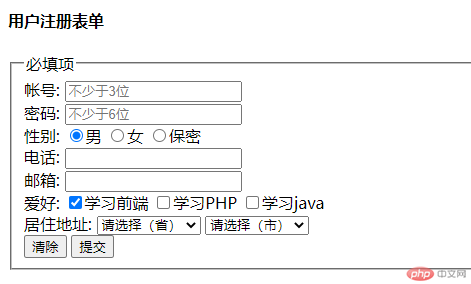
基本选择器
<!DOCTYPE html><html lang="zh-CN"><head><meta charset="UTF-8" /><meta http-equiv="X-UA-Compatible" content="IE=edge" /><meta name="viewport" content="width=device-width, initial-scale=1.0" /><title>基本选择器(标签和属性)</title><style>li {background-color: blue;}li#one {background-color: chartreuse;}li.two {background-color: darkgreen;}</style></head><body><!-- 基本选择器 --><ul><li id="one">item1</li><li class="two">item2</li><li>item3</li><li>item4</li></ul></body></html>
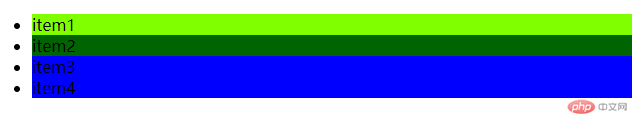
上下文选择器
<!DOCTYPE html><html lang="zh-CN"><head><meta charset="UTF-8" /><meta http-equiv="X-UA-Compatible" content="IE=edge" /><meta name="viewport" content="width=device-width, initial-scale=1.0" /><title>上下文选择器</title><style>/* 1. 后代选择器,子子孙小全选中 : 空格 */ul li {background-color: darkgreen;}/* * 2. 子选择器 大于号 , 只匹配子一级,不匹配孙子*/body > ul > li {background-color: darkorchid;}/* 3. 同级相邻选择器, 加号 + */.start1 + li {background-color: gold;}/* 4. 同级所有选择器, ~ 波浪线 */.start2 ~ li {background-color: maroon;}</style></head><body><ul><li>item1</li><li>item2</li><li>item3<ol><li>item</li><li>item</li><li>item</li></ol></li><li>item4</li></ul><hr /><ol><li>item1</li><li class="start1">item2</li><!-- 同级相邻选择器 --><li>item3</li><li class="start2">item4</li><!-- 同级所有选择器, --><li>item5</li><li>item6</li></ol></body></html>
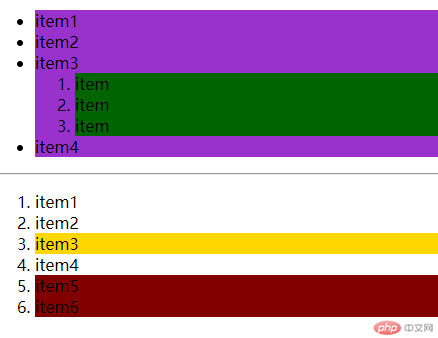
更多相关文章
- 实战:简单的注册页面与常用选择器
- 表单创建及CSS
- 简单表单与css选择器实战案例
- 注册表单实战案例
- HTML注册表单控件实例、CSS模块化理解与CSS基本/上下文选择器的
- 表单以及选择器
- 实战简单的注册表单以及选择器的认识
- css选择器与用户表单制作
- 表单与css
