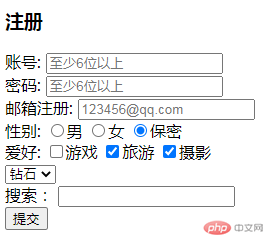简单的注册和模块+CSS选择器
16lz
2021-07-02
注册和模块+CSS选择器
简单的注册方式
- 效果图
<!DOCTYPE html><html lang="en"><head><meta charset="UTF-8" /><meta http-equiv="X-UA-Compatible" content="IE=edge" /><meta name="viewport" content="width=device-width, initial-scale=1.0" /><title>Document</title></head><body><h3>注册</h3><form action="check.php" name="get" onsubmit="return false"><label for="username">账号:</label><inputtype="text"id="username"name="username"autofocusrequiredplaceholder="至少6位以上"/><div><label for="psw">密码:</label><inputtype="password"id="psw"name="psw"requiredplaceholder="至少6位以上"/></div><div><label for="email">邮箱注册:</label><inputtype="email"name="email"id="email"autofocusrequiredplaceholder="123456@qq.com"/></div><div><label for="secret">性别:</label><input type="radio" name="gender" value="male" /><label for="">男</label><input type="radio" name="gender" value="female" /><label for="">女</label><inputtype="radio"name="gender"value="secret"checkedid="secret"/><label for="">保密</label></div><div><label>爱好:</label><input type="checkbox" name="hobby[]" id="game" /><label for="">游戏</label><input type="checkbox" name="hobby[]" id="trawe" checked /><label for="">旅游</label><input type="checkbox" name="hobby[]" id="shoos" checked /><label for="">摄影</label></div><div><select name="level" id=""><option value="1">黄牌</option><option value="2">金牌</option><option value="3" selected>钻石</option></select></div><div><label for="">搜索:</label><input type="search" name="search" list="keywords" /><datalist id="keywords"><option value="美女"></option><option value="丑八怪"></option><option value="帅哥"></option><option value="大哥"></option><option value="大姐"></option></datalist></div><button>提交</button></form></body></html>
模块和CSS的选择器认识
<!DOCTYPE html><html lang="en"><head><meta charset="UTF-8" /><meta http-equiv="X-UA-Compatible" content="IE=edge" /><meta name="viewport" content="width=device-width, initial-scale=1.0" /><title>模块和CSS选择器的使用</title><style>* {margin: 0;padding: 0;box-sizing: border-box;}a {color: rgb(247, 16, 16);text-decoration: none;}body {height: 100vh;display: flex;flex-direction: column;}header {background: blueviolet;width: 100%;height: 80px;}main {background: burlywood;height: 500px;}li {background: cyan;margin-top: 15px;}li#foo {background: darkmagenta;}.start + li {background: rgb(211, 0, 130);}main > ul > li {background: darkslategray;}footer {background: coral;height: 150px;}</style></head><body><header>页眉</header><main><ul><li class="start">11</li><li>22</li><li id="foo">33</li><li>44<ul><li>100</li><li>200</li><li>300</li><li>400</li><li>500</li></ul></li><li>55</li></ul></main><footer>页脚</footer></body></html>
更多相关文章
- 注册表单练习
- php 登录注册
- 选择器的使用和模块化组件思想
- php之tp6安装与扩展安装
- js完成购物车、es6模块导入问题
- 4-30用户注册界面
- 给文本注册单击事件不起作用问题记录
- LsLoader——通用移动端Web App离线化方案
- Python使用socket搭建TCP服务器(后期的客户端:GPRS模块)