固定定位:模态框
16lz
2021-03-25
1.html
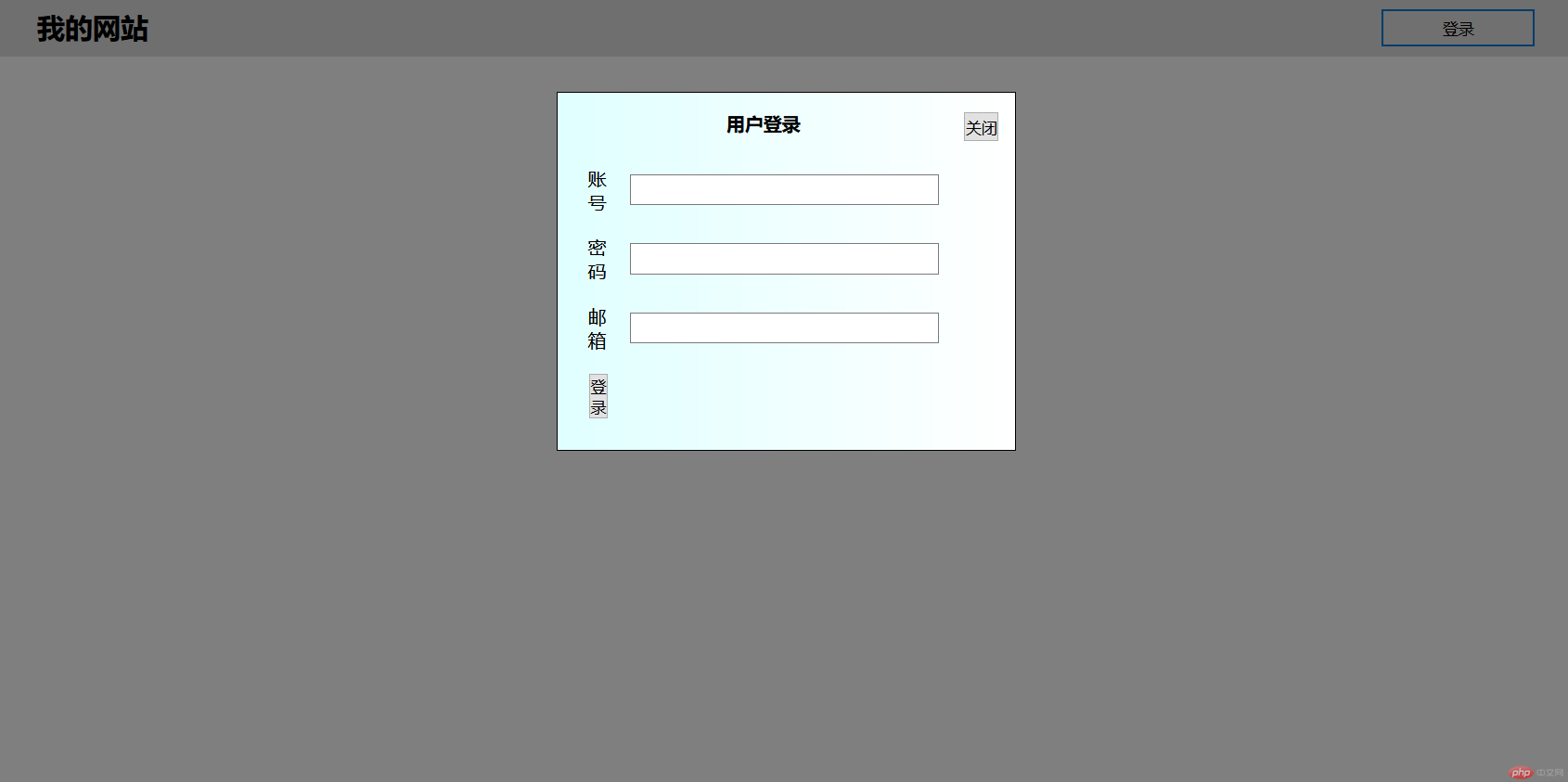
<!DOCTYPE html><html lang="en"><head><meta charset="UTF-8" /><meta http-equiv="X-UA-Compatible" content="IE=edge" /><meta name="viewport" content="width=device-width, initial-scale=1.0" /><title>固定定位实战:模态框</title><link rel="stylesheet" href="modal.css" /></head><body><header><!-- 页眉 --><h2>我的网站</h2><button>登录</button></header><div class="modal"><!-- 半透明的蒙版遮罩盖住模态框弹层的后面内容 --><div class="modal-backdrop"></div><!-- 主体 --><div class="modal-body"><!-- 关闭按钮 --><button class="close">关闭</button><form action="" method="POST"><table><caption>用户登录</caption><tr><td><label for="usernamel">账号</label></td><td><input type="username" name="usernamel" id="username" /></td></tr><tr><td><label for="password">密码</label></td><td><input type="password" name="password" id="password" /></td></tr><tr><td><label for="email">邮箱</label></td><td><input type="email" name="email" id="email" /></td></tr><tr><td><button>登录</button></td></tr></table></form></div></div><script src="modal.js"></script></body></html>
2 css
/* 初始化 */* {margin: 0;padding: 0;box-sizing: border-box;}/* 页眉 */header {background-color: #dedede;padding: 0.5em 2em;overflow: hidden;}header h2 {float: left;}header button {float: right;width: 10em;height: 2.5em;}header button:hover {cursor: pointer;background-color: azure;}/* 模态框 *//* 遮罩 */.modal .modal-backdrop {/* 蒙版必须将弹层的后面全部盖住,意味着与容器大小一样 */position: fixed;top: 0;left: 0;right: 0;bottom: 0;background-color: rgb(0, 0, 0, 0.5);}/* 模态框主体 */.modal .modal-body {border: 1px solid #000;padding: 1em;min-width: 20em;background-color: lightcyan;background: linear-gradient(to right, lightcyan, #fff);/* 将一个块在另一个块中垂直居中 */position: fixed;top: 5em;left: 30em;right: 30em;}.modal .modal-body form {width: 80%;}.modal .modal-body form caption {font-weight: bolder;margin-bottom: 1em;}.modal .modal-body form td {padding: 0.5em;}.modal .modal-body form table td:first-of-type {width: 5em;}.modal .modal-body form input {width: 20em;height: 2em;}.modal {position: relative;}.modal .modal-body .close {position: absolute;right: 1em;width: 4eem;height: 2em;}.modal button:hover {cursor: pointer;background-color: azure;}/* 当页面刚打开的时候,应该将弹窗隐藏 */.modal {display: none;}
3.js
const btn = document.querySelector("header button");const modal = document.querySelector(".modal");const close = document.querySelector(".close");btn.addEventListener("click", setModal, false);close.addEventListener("click", setModal, false);function setModal(ev) {ev.preventDefault();let status = window.getComputedStyle(modal, null).getPropertyValue("display");modal.style.display = status === "none" ? "block" : "none";}
更多相关文章
- 京东app首页布局
- 仿京东APP页眉,导航
- CSS实战flex布局仿京东app
- Android(安卓)软键盘盖住输入框或者布局的解决办法
- Android动态控制Activity全屏
- Android开发之ListView页眉页脚效果VS android背景渐变
- ListView页眉页脚效果VS android背景渐变
- #Android给ListView加边框
- Android(安卓)软键盘盖住输入框的问题
