Jquery基础知识
16lz
2021-03-07
$函数
- 1、$(selector,context):获取元素
$('li').css('color', 'blue');$('li', '.first').css('background-color', 'yellow') //$('li', '.first')==$('.first li')$('.first li').css('background-color', 'green');

- 2、$(js对象):jquery包装器,js对象是原生的js对象,将原生的js对象转为jquery对象;
将jquery对象还原成原生的js对象$(document.body).css('background', 'skyblue');
- 1…spread扩展
console.log([...$('li')]);[...$('li')].forEach(item => {console.log(item);});

- 2、get(n)将jquery对象中的某一个对象还原成原生的js对象
//console.log($('li').get(2));$('li').get(2).style.backgroundColor = 'yellow'

- 3、$(html文本):生成dom元素;
document.querySelector('.first li:nth-of-type(2)').insertAdjacentHTML('afterend', '<li>这是生成的</li>');$('<li>这是生成的1</li>').appendTo($('.first li:last-of-type'));
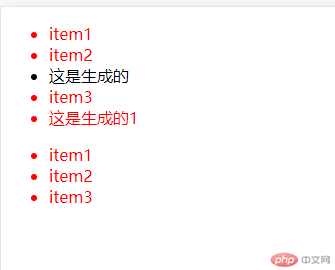
- 4、$(callback回调函数):传一个回调当参数,当页面加载完成会自动调用它;
$(() => {$('<li>这是生成的1</li>').appendTo($('.first li:last-of-type'));})

总结: $()的参数的四种类型
- 1选择器
- 2元素js对象(包装器功能)
- 3html字符串:创建dom元素
- 4回调函数:在页面加载完dom树创建成功后自动调用;
attr()获取/设置元素属性 attr(name)获取|attr(name,value)设置
const form = $('form')console.log(form);console.log(form.attr('action'));form.attr('action', 'admin/user.php');console.log(form.attr('action'));

attr 第二个参数使用回调form.attr('action', () => {let method = form.attr('method').toUpperCase();return method === 'GET' ? 'query.php?userid=2' : 'register.php';})console.log(form.attr('action'));

css()设置元素的行内样式 style属性
css(name):获取
css(name,value)设置
css(name,callback); 原生使用style只能获取到style中的行内样式,css样式表的样式是获取不到的,必须使用计算样式才可以
console.log(document.querySelector('form').style.width);console.log(window.getComputedStyle(document.querySelector('form'), null).getPropertyValue('width'));
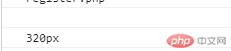
jquery获取console.log(form.css('width'));

css(obj)form.css({'background': '#ccc','border-bottom': '2px solid red'})//第二个参数支持回调函数form.css('background-color', () => {const colors = ['red', 'blue', 'yellow', 'skyblue', 'pink'];let i = Math.floor(Math.random() * colors.length);return colors[i]})

val():元素的值,表单控件的value属性
//原生console.log(document.forms.login.password.value);//jqueryconsole.log($('input:password').val());$('input:password').val('456789');console.log($('input:password').val());console.log($('input:radio:checked').val());$('input[name=username]').val(() => 'admin')

text() innerText / textContent
console.log(document.querySelector('.title').innerText);//jqueryconsole.log($('.title').text());

html() innerHTML
console.log(document.querySelector('.title').innerHTML);//jqueryconsole.log($('.title').html());

更多相关文章
- jqueryDom操作与ajax请求
- mica-core 之常用工具类之$
- PHP多文件上传案和MVC简单案例以及MVC的依赖注入和服务容器的原
- 多文件上传、MVC依赖注入与服务容器
- 从数组中移除元素,要求时间复杂度为O(N)空间复杂度为O(1)
- 多文件上传-MVC依赖注入-容器管理依赖对象实现
- 你在 Python 中常常写的 with..as.. 到底是个啥?
- JVM垃圾回收机制
- 在聊Java中的equals方法
