MVC控制器类的访问、参数解析、api接口数据获取并渲染
16lz
2021-03-11
1.MVC控制器类的访问与参数解析
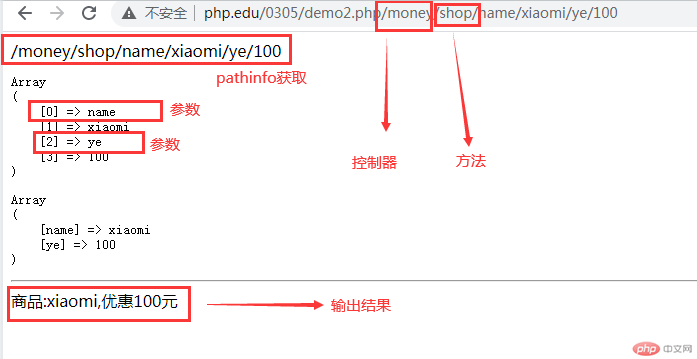
namespace demomvc;class MoneyController{public function shop($name,$ye){return '商品:'. $name . ',优惠'. $ye. '元';}}echo $_SERVER['PATH_INFO'];// 分割过滤成数组$pathinfo = array_filter(explode('/',$_SERVER['PATH_INFO']));// 解析控制器$controller = __NAMESPACE__ .'\\' . array_shift($pathinfo) . 'Controller';// 解析方法$action = array_shift($pathinfo);// 从url中解析出参数printf('<pre>%s</pre>',print_r($pathinfo,true));// 将参数保存在params数组中$params = [];for ($i = 0; $i<count($pathinfo);$i += 2) {if (isset($pathinfo[$i+1]))$params[$pathinfo[$i]] = $pathinfo[$i+1];}printf('<pre>%s</pre>',print_r($params,true));echo '<hr>';// 输出结果echo call_user_func_array([(new $controller),$action],$params);
2.通过用户输入城市名查询天气并渲染出来

<?php// 秘钥$key = 'key';// 请求地址$url = 'http://apis.juhe.cn/simpleWeather/query?';$serch = $_GET['serch'];// var_dump($serch);// 城市$city = $serch;// 构造查询参数$query = http_build_query(['key'=>$key,'city'=>$city]);// CURL:发起HTTP请求$cx = curl_init();// 设置请求的url完整地址curl_setopt($cx,CURLOPT_URL,$url.$query);// 设置请求类型为getcurl_setopt($cx,CURLOPT_HTTPGET,true);// 去掉头信息curl_setopt($cx,CURLOPT_HEADER,false);// 默认是浏览器输出,只返回不输出curl_setopt($cx,CURLOPT_RETURNTRANSFER,true);$api = curl_exec($cx);// echo $api;curl_close($cx);?><!DOCTYPE html><html lang="en"><head><meta charset="UTF-8"><meta http-equiv="X-UA-Compatible" content="IE=edge"><meta name="viewport" content="width=device-width, initial-scale=1.0"><title>天气预报</title><style>table {color: #555;background-color: #efefef;border-collapse: collapse;width: 600px;text-align: center;margin: auto;}td {border: 2px solid #FFF;padding: 5px;}table caption {font-size: 1.2rem;margin-bottom: 15px;}table thead tr:first-of-type {background-color: darkturquoise;color: white;}#serch {text-align: center;padding: 20px;}#serch input {outline: none;border-radius: 10px;padding: 10px;border:1px solid lightcoral}</style></head><body><form action="" method="get" id="serch">查询:<input type="text" name="serch" value="" placeholder="请输入要查询的城市名" /></form><script>// 获取天气数据const obj = <?=$api?>;// 创建表格元素const table = document.createElement('table');// 创建表头:城市名+标题table.createCaption().textContent = obj.result.city + '天气预报';// 创建表头,并尾部添加新行,将参数填入const tr = table.createTHead().insertRow(-1);tr.insertCell(0).innerText = '日期';tr.insertCell(1).innerText = '气温';tr.insertCell(2).innerText = '雨雪';tr.insertCell(3).innerText = '风向';// 遍历未来几天天气对象数组obj.result.future.forEach(item=>{// 先生成一个新行,并插入到尾部const row = table.insertRow(-1);let date = new Date(Date.parse(item.date.replace(/-/g,'/')));// 组装成符合国人阅读习惯的格式let timeStr = `${date.getFullYear()}年${date.getMonth()+1}月${date.getDate()}日`;// 遍历每一天的天气对象数组,并填充到生成的单元格中row.insertCell(0).innerText = timeStr;row.insertCell(1).innerText = item.temperature;row.insertCell(2).innerText = item.weather;row.insertCell(3).innerText = item.direct;// 将生成的插入到表格元素中table.appendChild(row);});// 将表格添加到页面中document.body.appendChild(table);</script></body></html>
更多相关文章
- python关于range函数总结
- JavaEE面试题总结,一篇文章带你攻克面试难题
- 一文读懂HTTP常见状态码
- 高频数据采集请求如何不影响主业务(7)
- PHP扩展知识:URL相关函数和api接口案例
- 笔记 | Python之函数式编程
- Nginx负载均衡配置误区
- HTTP概述
- Nginx Ingress的一些奇巧淫技
