WPF实现简单的进度条怎么做?
16lz
2021-01-22
最近做一个项目,看到以前同事写的进度条效果不错,所以,拿来简化了下,不炫,但是项目中还是够用的。
还是,先来看下调用以后的效果
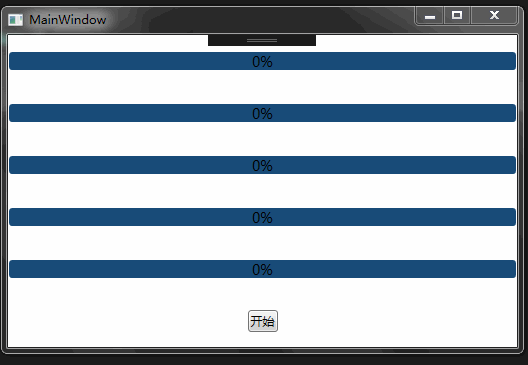
1、因为ProgressbBar的Foreground显示不得不一样,所以,要有一个参数去给控件进行设置,因此定义了一个参数值ForegroundColor
public int ForegroundColor{get{return _foregroundColor; }set{ _foregroundColor = value; LinearGradientBrush lgb = dictionary["ForegroundColor" + value] as LinearGradientBrush;if (lgb != null) proBar.Foreground = txt.Foreground = percent.Foreground = lgb; }}代码里有这么一句话“LinearGradientBrush lgb = dictionary["ForegroundColor" + value] as LinearGradientBrush;”是为了方便通过这是这个参数去样式文件里取样式的。
<LinearGradientBrush x:Key="ForegroundColor1" EndPoint="1,0.5" StartPoint="0,0.5"><GradientStop Color="#FFBBF586" Offset="0.5"/><GradientStop Color="#FFD4F9C3" Offset="1"/></LinearGradientBrush><LinearGradientBrush x:Key="ForegroundColor2" EndPoint="1,0.5" StartPoint="0,0.5"><GradientStop Color="#FF5BE26E" Offset="0.5"/><GradientStop Color="#FF8DEC9C" Offset="1"/></LinearGradientBrush><LinearGradientBrush x:Key="ForegroundColor3" EndPoint="1,0.5" StartPoint="0,0.5"><GradientStop Color="#FFB656F2" Offset="0.5"/><GradientStop Color="#FFAE8DFE" Offset="1"/></LinearGradientBrush><LinearGradientBrush x:Key="ForegroundColor4" EndPoint="1,0.5" StartPoint="0,0.5"><GradientStop Color="#FF3AE9E9" Offset="0.5"/><GradientStop Color="#FF8DFDFE" Offset="1"/></LinearGradientBrush>
2、既然是ProgressBar就要有一个进度值,这个值,我们用TextBlock来进行显示,一定要实现通知接口,这样,才能保证实时的通知到页面上。
public string ValueText{get{return _valueText; }set{ _valueText = value;if (this.PropertyChanged != null) {this.PropertyChanged.Invoke(this, new PropertyChangedEventArgs("ValueText")); } }}3、启用一个后台线程,来不断的更新进度效果
private void Bgw_DoWork(object sender, DoWorkEventArgs e){for (int i = 0; i < BarValue; i++) { System.Threading.Thread.Sleep(50); proBar.Dispatcher.Invoke(new Action( delegate{if (proBar.Value <= BarValue) { proBar.Value++; } })); ValueText = i + ""; } ValueText = BarValue + "";}源码
更多相关文章
- angularjs是怎么为ng-click事件传递参数的?
- C#中SQL参数传入空值出错误和如何解决办法
- 分享一个jQuery效果实例代码
- 详解可选参数和命名参数实例
- ASP.NET中的参数与特殊类型的实例详解
- 详述Entity Framework自定义分页效果实现方法
- 利用Dapper实现分页效果方法教程
- ASP.NET如何实现进度条效果的实例讲解
- Entity Framework自定义分页效果的实现教程
