UWP中使用Composition API实现吸顶的实例教程
吸顶大法 -- UWP中的工具栏吸顶的实现方式之一
在UWP中页面滑动导航栏置顶
发现前人的实现方式大多是控制ListViewBase的Header变换高度,或者建立一个ScrollViewer在里面放置ListViewBase。经过测试,这两种方法或多或少的都有问题。所以我想试试用Composition API实现吸顶的效果。
首先先了解一下Composition API是什么。
Windows.UI.Composition 是可以从任何通用 Windows 平台 (UWP) 应用程序调用的声明性保留模式 API ,从而可以直接在应用程序中创建合成对象、 动画和效果。 该 API 是对诸如 XAML 等现有框架的一个强大补充,从而为 UWP 应用程序开发人员提供了一个熟悉的 C# 图面以供添加到其应用程序。 这些 API 还可以用于创建 DX 样式框架较少的应用程序。
XAML 开发人员可以使用 WinRT“下拉”到采用 C# 的合成层,以便在该合成层上执行自定义工作,而无需一直下拉到图形层并针对任何自定义 UI 工作使用 DirectX 和 C++。 此技术可用于使用合成 API 对现有元素进行动画处理,也可用于通过在 XAML 元素树内创建 Windows.UI.Composition 内容的“视觉岛”来增加 UI。
只看这几句微软给的介绍也是云里来雾里去的,还是看代码吧。
CompositionAPI中有一种动画叫表达式动画。大致效果就是让一个Visual或者PropertySet的属性随着自身另一个属性,或者另一个Visual或者PropertySet的属性的变化而变化。
对于不含Pivot的简单情况,就有这样一个基本的思路了:
获取到ListViewBase的ScrollViewer;
获取到ScrollViewer的ManipulationPropertySet和ListViewHeader的Visual;
让ManipulationPropertySet和Visual发生关系。
我们先来建立一个简单的页面。
<Pagex:Class="TestSwipeBack.ScrollTest"xmlns="http://schemas.microsoft.com/winfx/2006/xaml/presentation"xmlns:x="http://schemas.microsoft.com/winfx/2006/xaml"xmlns:local="using:TestSwipeBack"xmlns:d="http://schemas.microsoft.com/expression/blend/2008"xmlns:mc="http://schemas.openxmlformats.org/markup-compatibility/2006"mc:Ignorable="d" Loaded="Page_Loaded"><Grid Background="{ThemeResource ApplicationPageBackgroundThemeBrush}"><ListView x:Name="_listview" ItemsSource="{x:Bind ItemSource,Mode=OneWay}"><ListView.Header><Grid x:Name="_header"><Grid.RowDefinitions><RowDefinition Height="100" /><RowDefinition Height="50" /></Grid.RowDefinitions><Grid Background="LightBlue"><Button>123</Button><TextBlock FontSize="25" HorizontalAlignment="Center" VerticalAlignment="Center">我会被隐藏</TextBlock></Grid><Grid Background="Pink" Grid.Row="1"><Button>123</Button><TextBlock FontSize="25" HorizontalAlignment="Center" VerticalAlignment="Center">我会吸顶</TextBlock></Grid></Grid></ListView.Header><ListView.ItemTemplate><DataTemplate><TextBlock Text="{Binding }" /></DataTemplate></ListView.ItemTemplate></ListView></Grid></Page>原本ListViewBase里Header是在ItemsPanelRoot下方的,使用Canvans.SetZIndex把ItemsPanelRoot设置到下方。
Canvas.SetZIndex(_listview.ItemsPanelRoot, -1);
然后在后台获取ListView内的ScrollViewer。
_scrollviewer = FindFirstChild<ScrollViewer> T FindFirstChild<T>(FrameworkElement element) childrenCount = children = ( i = ; i < childrenCount; i++ child = VisualTreeHelper.GetChild(element, i) = (child ( i = ; i < childrenCount; i++ (children[i] != subChild = FindFirstChild<T> (subChild !=
获取ListViewHeader的Visual和ScrollViewer的ManipulationPropertySet。
var _headerVisual = ElementCompositionPreview.GetElementVisual(_header);var _manipulationPropertySet = ElementCompositionPreview.GetScrollViewerManipulationPropertySet(_scrollviewer);
创建表达式动画,然后运行。
var _compositor = Window.Current.Compositor;var _headerAnimation = _compositor.CreateExpressionAnimation("_manipulationPropertySet.Translation.Y > -100f ? 0: -100f -_manipulationPropertySet.Translation.Y");//_manipulationPropertySet.Translation.Y是ScrollViewer滚动的数值,手指向上移动的时候,也就是可视部分向下移动的时候,Translation.Y是负数。_headerAnimation.SetReferenceParameter("_manipulationPropertySet", _manipulationPropertySet);_headerVisual.StartAnimation("Offset.Y", _headerAnimation);
现在滑动Demo看看,是不是在滚动100像素之后,Header就停住了?
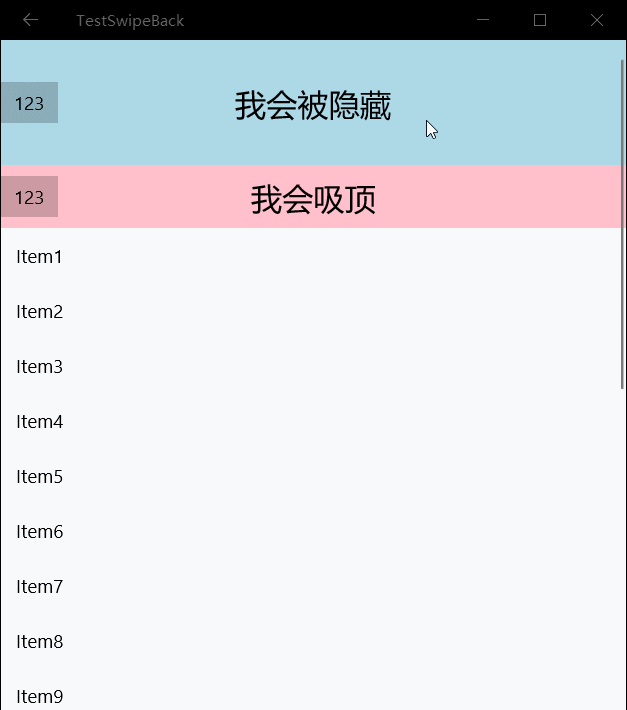
注:在一个Visual或者propertySet被附加了动画(即StartAnimation或者StartAnimationGroup)之后,取出(propertySet.TryGetScalar)相应的属性就只能取到0,但是赋值或者插入数值是会生效的。
更多相关文章
- 用Shape做动画实例代码
- ASP.NET Core 应用程序发布命令实例
- Asp.net Core应用程序在Linux上部署的图文详解
- ASP.NET Core应用程序运行Vue并且部署在IIS上的详解
- c语言代码如何实现贪吃蛇动画
- 用XSL翻译Web服务应用程序
- 详解XML与现代CGI应用程序的示例代码
- 气象XML数据源应用程序的详细解析
- 在xml中写动画的实例详解
