UWP中设置控件样式四种方法
16lz
2021-01-22
1.隐式方法,通过仅指定 Style 的 TargetType。(设置全部的Button样式)
1 <Page.Resources >2 <Style TargetType="Button">3 <Setter Property="BorderBrush" Value="Lime"/>4 <Setter Property="BorderThickness" Value="4"/>5 </Style>6 </Page.Resources>
2.显式方法,通过指定 Style 的 TargetType 和 x:Key 特性这一特性,然后通过使用显式键的 {StaticResource} 标记扩展引用设置目标控件的 Style 属性
<Page.Resources > <Style x:Key="btnStyle" TargetType="Button"> <Setter Property="BorderBrush" Value="Lime"/> <Setter Property="BorderThickness" Value="4"/> </Style> </Page.Resources>//调用<Button Content="跳转方法" x:Name="btnTest" Style="{StaticResource btnStyle}"/>3.单个样式表示
//1.App.xaml配置文件中<Application.Resources> <SolidColorBrush x:Key="BlueBrush" Color="#FF1C90D1"/></Application.Resources>//2.页面中绑定值MainPage.xaml<Rectangle Height="2" Width="18" Fill="{StaticResource EggshellBrush}"/>//3.获取值MainPage.xaml.csApp.Current.Resources["EggshellBrush"] as SolidColorBrush4.使用样式文件进行调整样式
1) 创建文件夹Themes右键添加新建项visual C# àxamlà资源字典 style.xaml
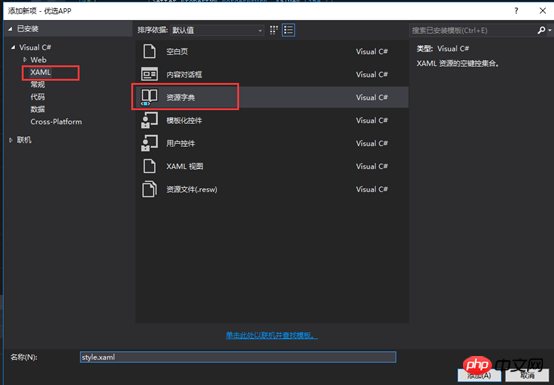
2) 在style.xaml写样式例如
<Style TargetType="Button" x:Key="gft_FormBtm"> <Setter Property="Background" Value="OrangeRed"></Setter> <Setter Property="Height" Value="50"></Setter> <Setter Property="FontSize" Value="16"></Setter> <Setter Property="Foreground" Value="White"></Setter> <Setter Property="HorizontalAlignment" Value="Center"></Setter> <Setter Property="MinWidth" Value="300"></Setter> </Style>
3) 在App.xaml文件中指定资源
<!--4.使用样式文件--> <Application.Resources> <ResourceDictionary> <ResourceDictionary.MergedDictionaries> <ResourceDictionary Source="Themes/style.xaml"></ResourceDictionary> </ResourceDictionary.MergedDictionaries> </ResourceDictionary></Application.Resources>
4) 在xaml界面中使用样式文件
1 <Button x:Name="btnSubmit" Content="同意以上协议并注册" HorizontalAlignment="Center" Click="btnSubmit_Click" Style="{StaticResource gft_FormBtm}" />
更多相关文章
- C#对Word文档的创建、插入表格、设置样式等操作实例
- 详细介绍使用XML资源文件来定义颜色,样式等
- 使用CSS样式表格式化XML文档的详情介绍
- 具体分析微软的xml解析器
- jQuery自定义样式下拉框,支持分组、多选和搜索
- 继 GitHub 后微软又收购了 npm
- 想来微软实习吗?
- 尝鲜!微软首个AI量化投资开源平台Qlib上手体验!
- 如何用Python快速优雅的批量修改Word文档样式?
